Go to "Settings" > "Camera Settings" menu in Kaodao Meeting Pro, you can adjust the EV, Video Inversion, Video Flip, and Tracking Sensitivity.
1. EV: Adjust the exposure value to adapt to different brightness environments. Press the "Setting" button of the remote to adjust the EV in a meeting.
2. Video Inversion: It inverts the view when is on. This setting applies to the scenario where the Kandao Meeting Pro is installed upside down.
3. Video Flip: The view will be flipped horizontally. This setting applies to the conferencing software with mirroring function.
4. Tracking Sensitivity: Adjust the speed of intelligent switching frequency between tracking targets in the Intelligent Mode.
*Note
The camera setting parameters will be synchronously applied to the "USB Mode". (Please refer to the section USB Mode Introduction for more information.)
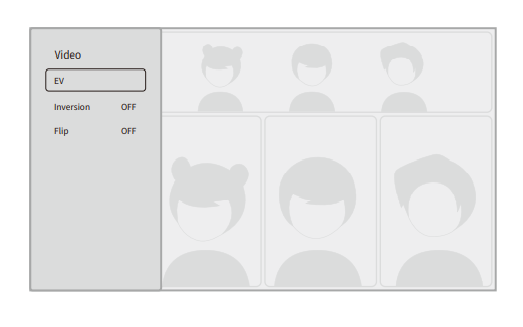
Did this information help you?