Panorama mode: display a 360° view of all participants.
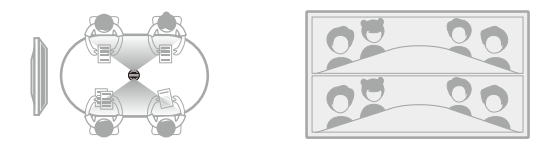
Presentation Mode: the active speaker will be highlighted, only display one attendee.

Two-Attendee Mode: the active speaker will be highlighted, the upper part displays a 360° picture with all of the participants, while the below area displays two attendees.
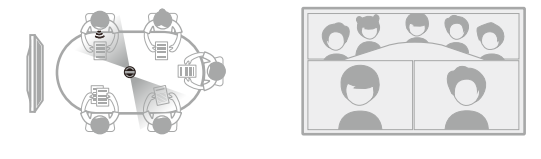
Discussion Mode: the active speaker will be highlighted, the upper part displays a 360° picture with all of the participants, while the below area displays four attendees.

Patrol Mode: the active speaker will be highlighted on the left frame, while the view of the right frame rotates 360° to show all of the participants.

Did this information help you?