Charging
① Connect the camera to a USB adapter via USB-C to USB-A cable; a PD charger with a charging current of 3A or above is recommended.
② During charging, the status LEDs are solid red. The battery is fully charged when the statues LEDs turn off.
Note:
• Recommended to turn off the camera during charging
• Support shooting during charging
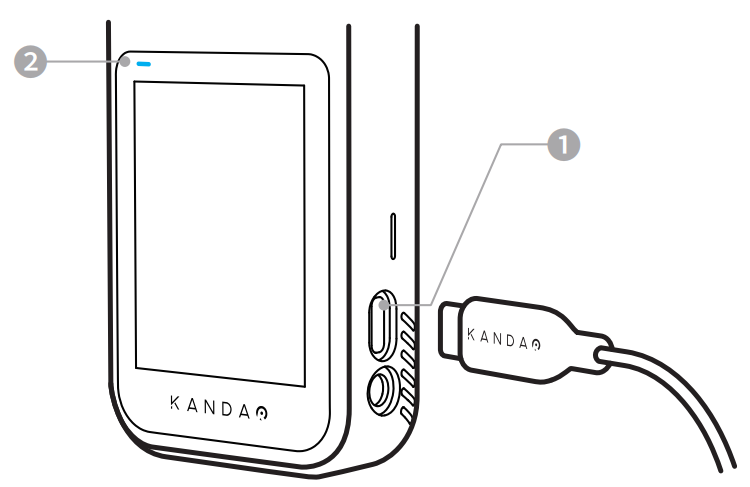
Expand storage
• QooCam 8K has build-in 64G highspeed storage, and it also supports external SD card up to 256G (U3 card is recommended).
Note:
You can format SD card through the touchscreen [Camera Menu - More Settings - Format]
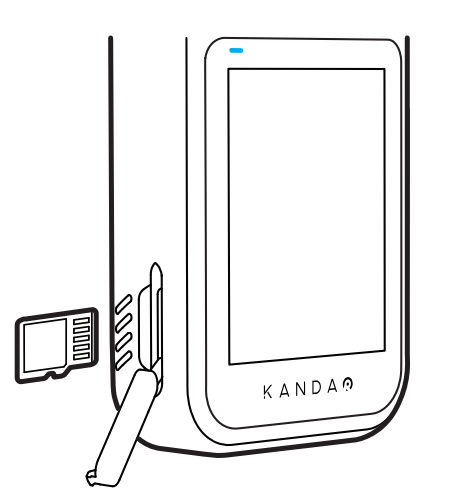
Did this information help you?