1. Firmware can be downloaded from the Kandao download page when new firmware is available.
2. Download the firmware to a microSD card and insert it into the QooCam EGO.
3. Follow prompts to update after powering on the camera.
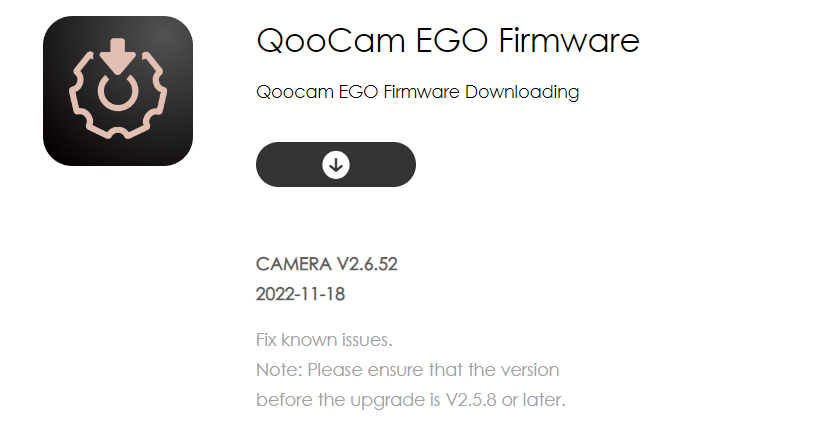
Cautions:
1. A battery should be inserted when updating firmware. The battery level of the inserted battery should be higher than 50%.
2. Do not disturb the SD card while updating.
Did this information help you?