Connect a USB adapter (not included) to the USB-C port using the power cable (included).
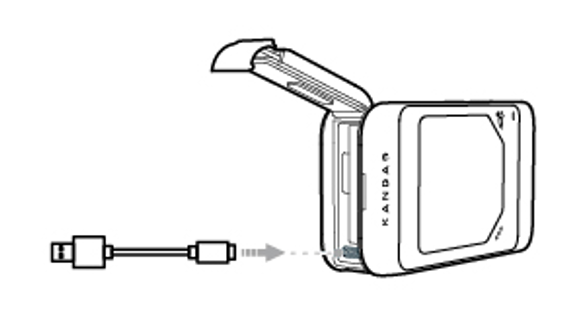
1. When the battery level is lower than 5%, QooCam EGO will automatically shut down, stop video recording and save the file.
2. It takes 90 minutes for fully charging with a 5V/2.1A adapter under laboratory environment.
3. Charge QooCam EGO when the battery level is low. Storing QooCam EGO more than four month with low battery will reduce the battery life. Charge and discharge the battery of QooCam EGO to 40%-60% if it will not be used for 10 days or more.
4. When charging with the power on, the camera will detect the battery's temperature. It will automatically stop the power supply when the temperature of the battery is over than maximum or lower than the minimum.
5. A battery should be inserted when updating firmware. The battery level of the inserted battery should be higher than 50%.
The battery door can be removed when charging
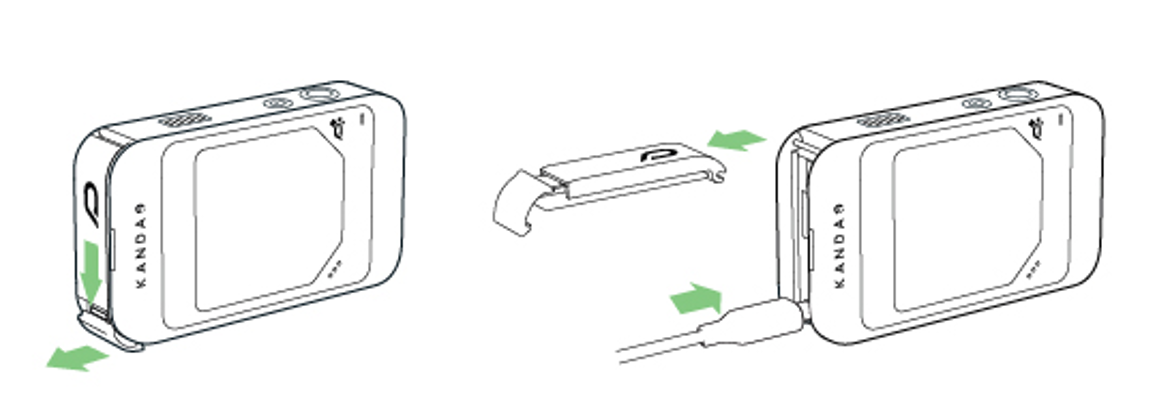
Did this information help you?