Videos and photos will be stored in the inserted microSD card after shooting.
The maximum supported capacity of a microSD card is 256GB. UHS Speed Class 3 is recommended.
Insert the MicroSD card into the SD card slot as shown.
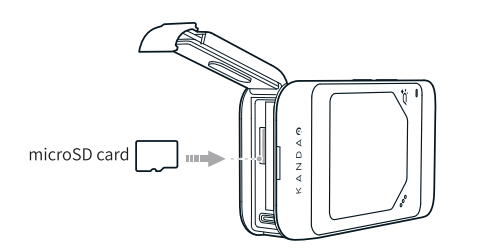
Cautions:
1. Ensure the microSD card has a clean surface.
2. Read the user manual before use to understand the practicable temperature range and other important messages.
3. The performance of micro SD card may become worse after long-term using. Please change the card if it do not store well.
4. Do not touch the microSD card or its slot when recording to avoid causing storage error.
5. QooCam EGO only supports the exFAT file system. FAT32 is not supported.
Did this information help you?