About microSD Card
QooCam 3 Ultra has about 98.2GB of internal storage available, so you can start using it without an additional storage device.
If you need to do a lot of shooting, the camera supports expanding its storage via a microSD card. Here are the requirements for the additional microSD card:
● Speed level of UHS-I V30 or higher
● Support a maximum capacity of 1TB
● File system: exFAT
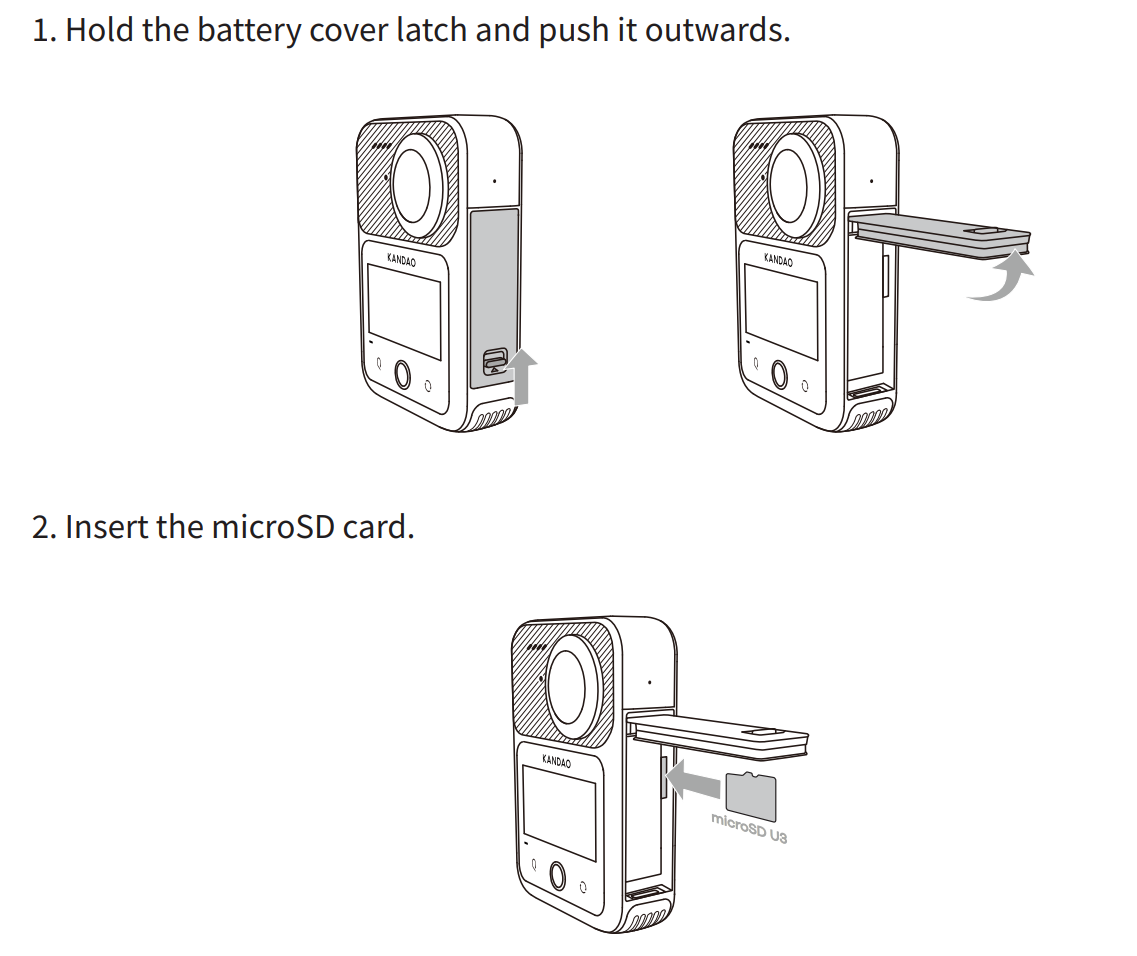
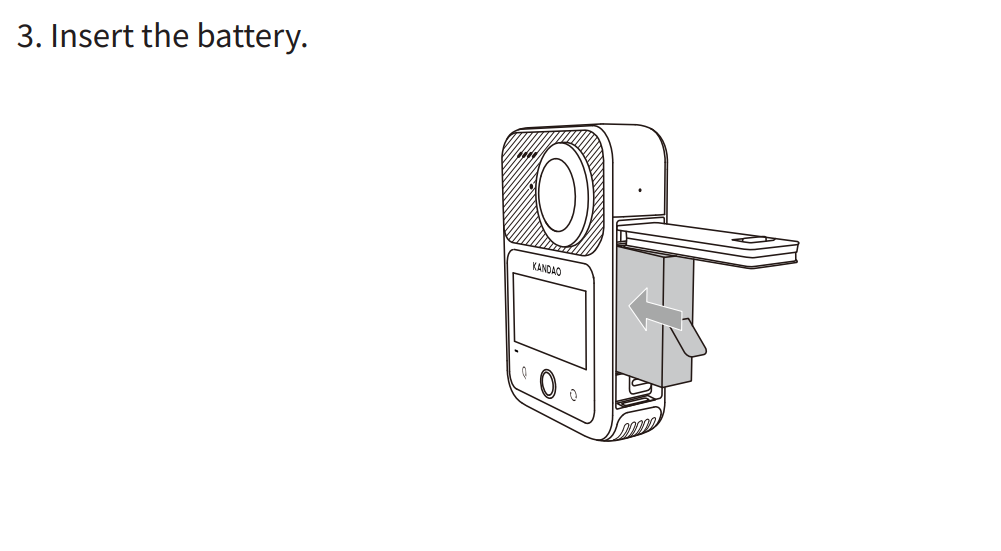

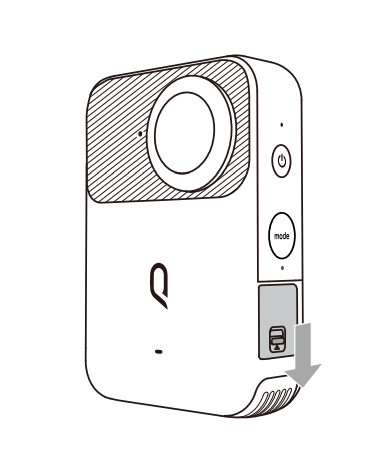
Did this information help you?