Power on
Long press the power button for 2 s to turn on the camera.
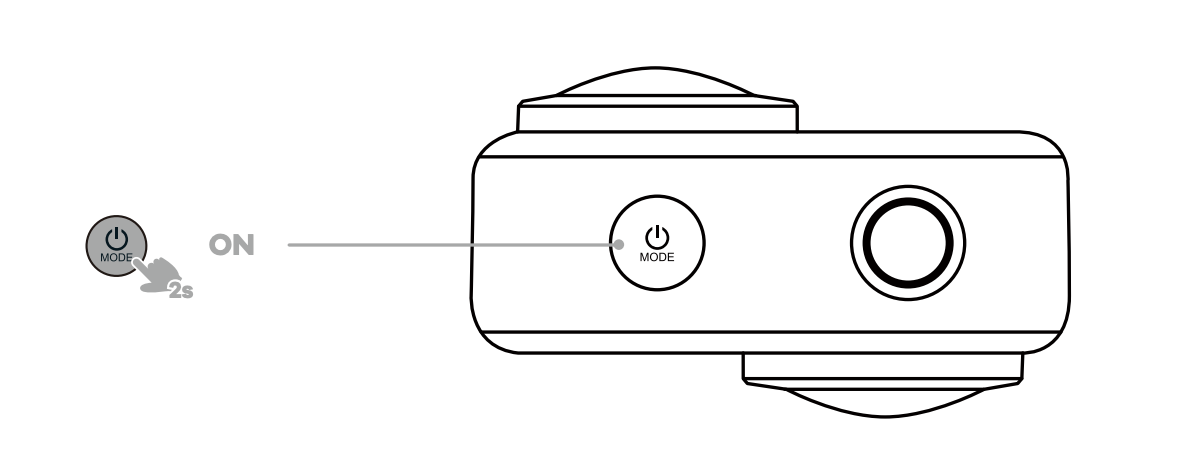
Power off
Long press the power button for 2 s to turn off the camera.
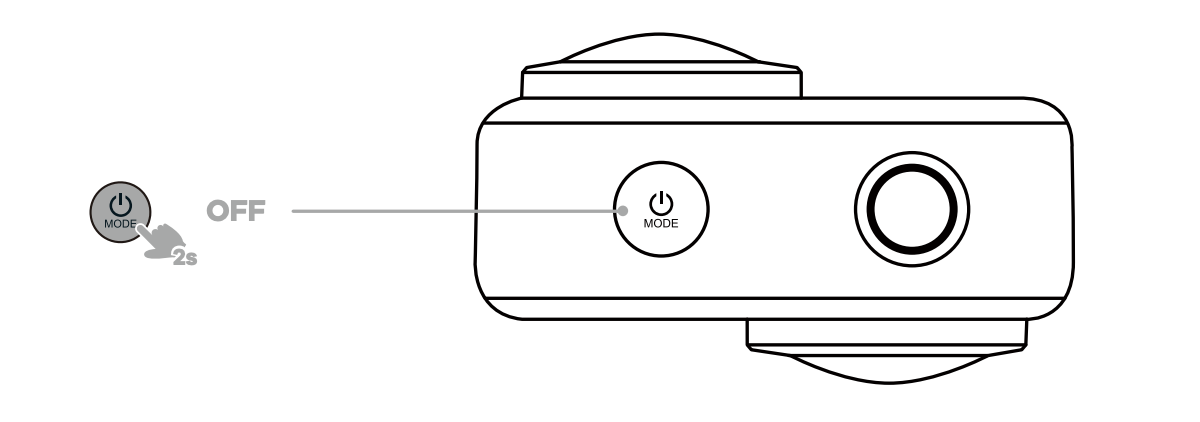
Switch Modes
In preview, you may shortly press the power button to switch shooting modes.
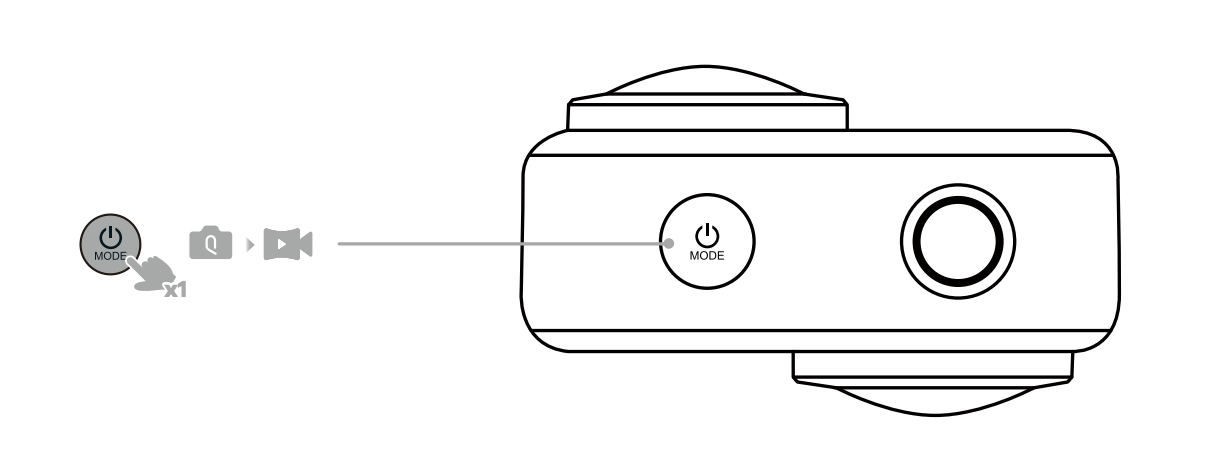
When you press the [Q function button], the camera will execute the function that you have set in the system settings.
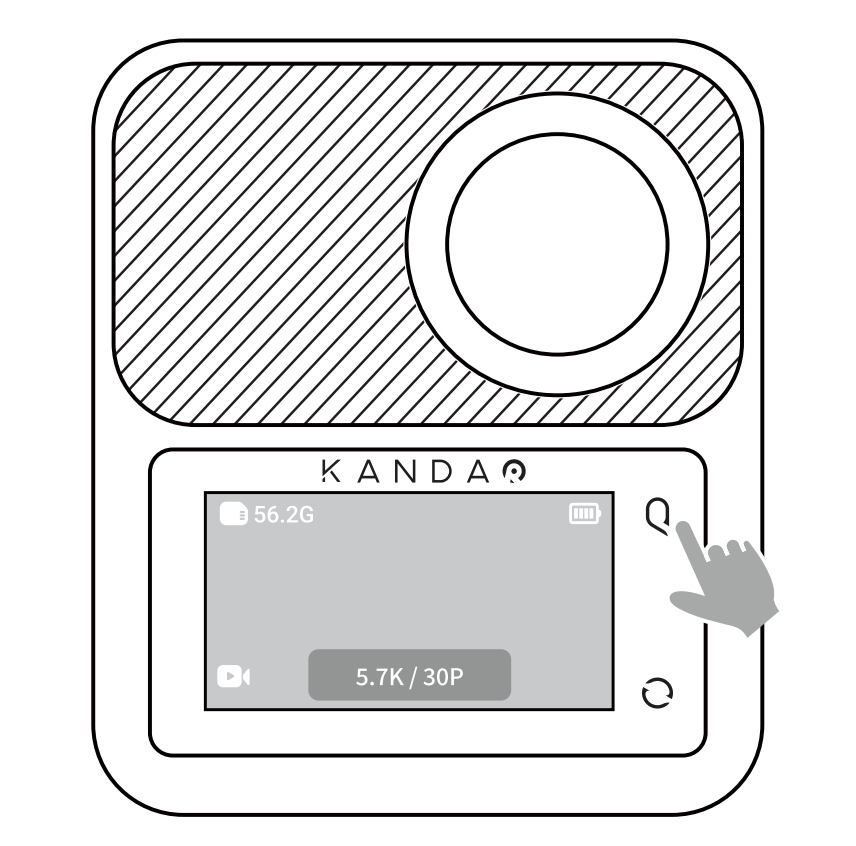
Note:Open the [Dashboard] - [Settings] - [Q Function] to set a commonly used function to the Q button.
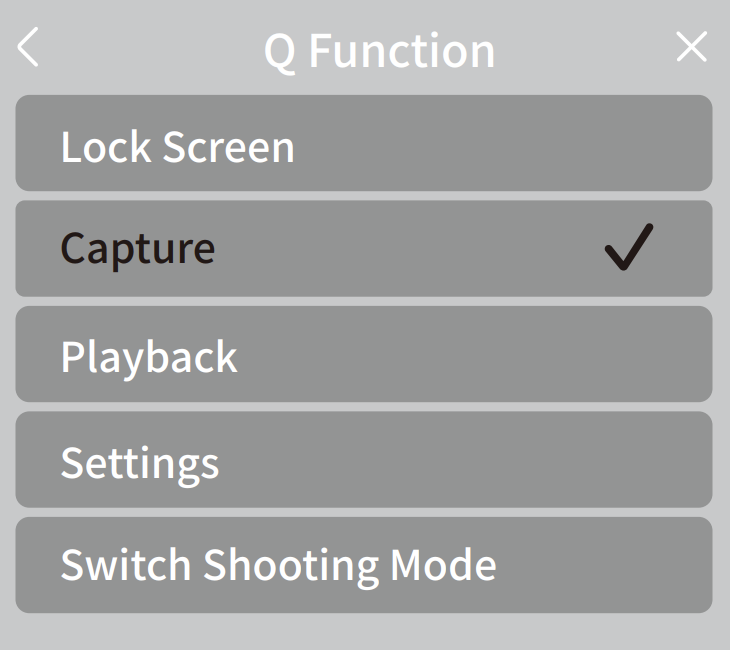
In preview, you may shortly press the shutter button to take photos or start/stop the video recording.
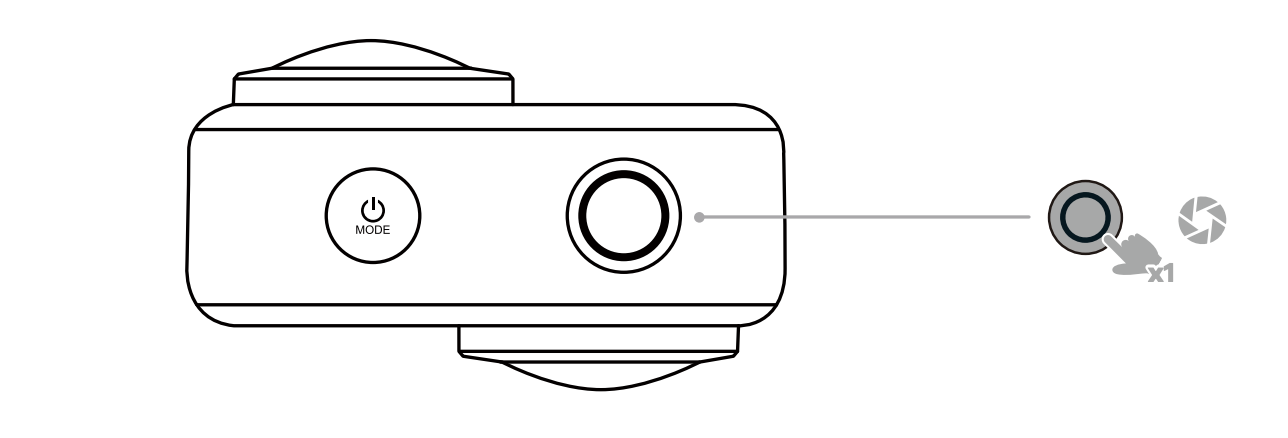
Press the [Lens switch button] to switch the lens and display the preview.
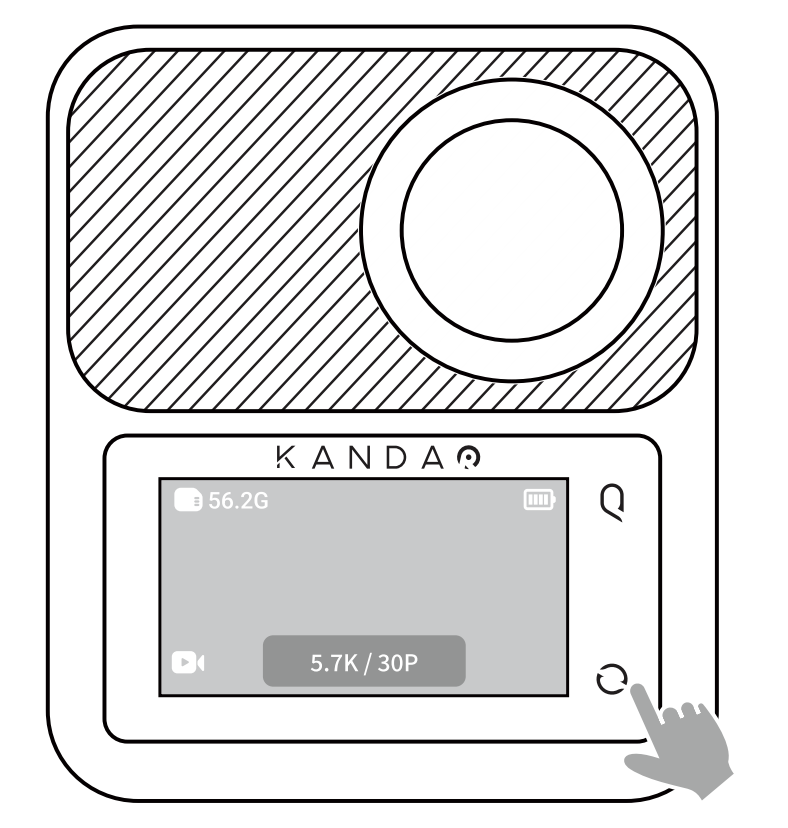
Did this information help you?