1. When you import the 180 3D footage, the edge of the video will be automatically trimmed with a black border.
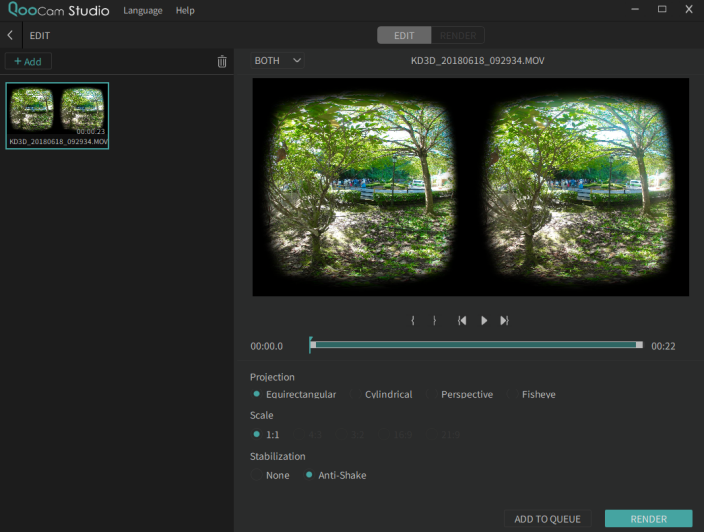
2. Choose different projections, and scale for the video. For VR180, select Equirectangular projection and 1:1 scale; For 3D TV format, select Cylindrical/Perspective projection.
3. Click “Anti-Shake” to enable stabilization.
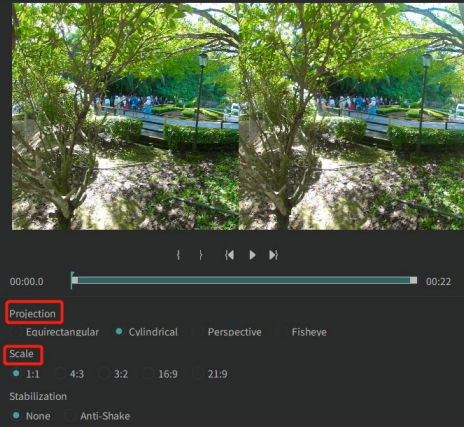
4. Click “Render” and go to the render page.
5. Choose the video's type, format, bitrate, resolution, and output directory.
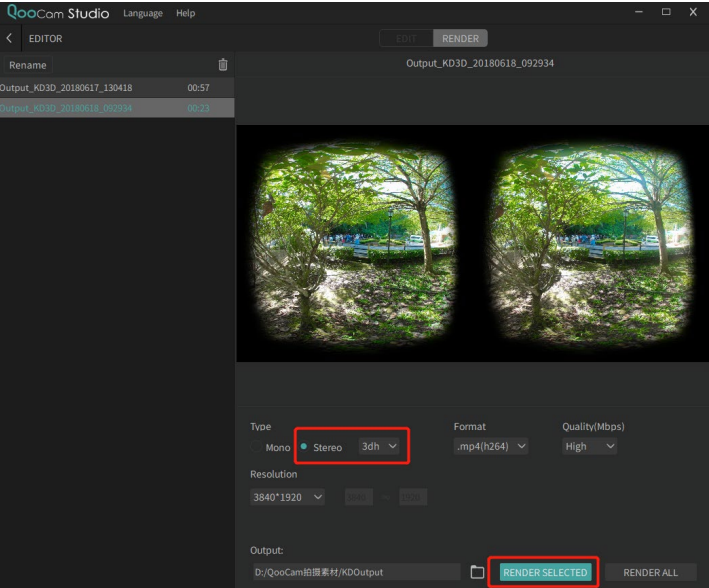
Did this information help you?