Connect the camera to the network cable and select the Live Pro mode for 8K live. The specific operations are as follows:
① Connect the camera to the router with a network cable
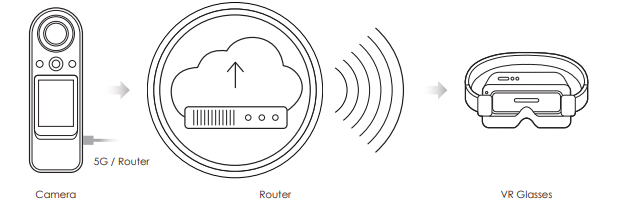
② For the first live broadcast, the mobile phone needs to be connected to the camera. The mobile phone sets the streaming address to the camera, and selects 8K PRO live (after the setting is completed, the camera will save the streaming address, and the next live broadcast can directly push the camera)

③ Click the shutter button to start live

Did this information help you?