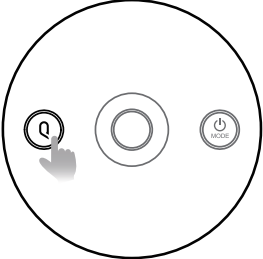
Q Button
• When QooCam 8K Enterprise is idle while powered on, press the button to quickly switch between custom settings.
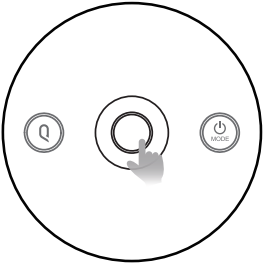
Shutter Button
• When QooCam 8K Enterprise is powered on, press the shutter button to take photos or start or stop recording.
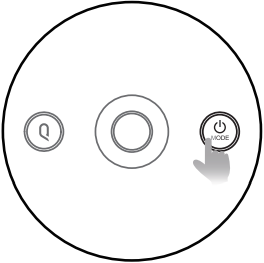
Power Button
• When QooCam 8K Enterprise is powered off, press and hold the power button for 2s to power on;
• When QooCam 8K Enterprise is powered on, press and hold the power button for 2s to power off;
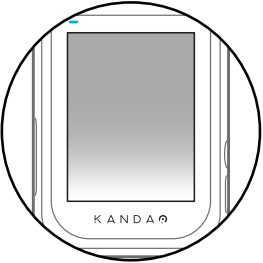
Touch screen
Did this information help you?