After the material download is complete, if you wish to change the storage path, you can place the materials in a different folder or the same folder. However, please adhere to the following storage rules
1.Materials are located in different folders
If the 8 materials are in different folders, the folder names must be from 01 to 08, and they should be in the same path, as shown in the following illustration
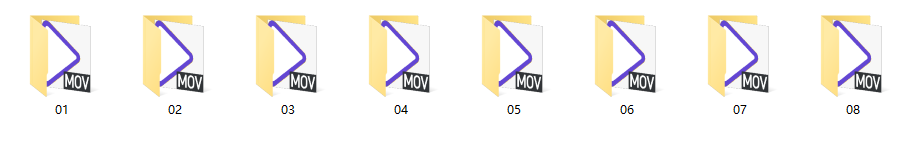
The names of the 8 files should be consistent, and the lens number in the file name must match the folder name. The file name format is (File Name_Shooting Date_Time_Lens Number_Format Type)
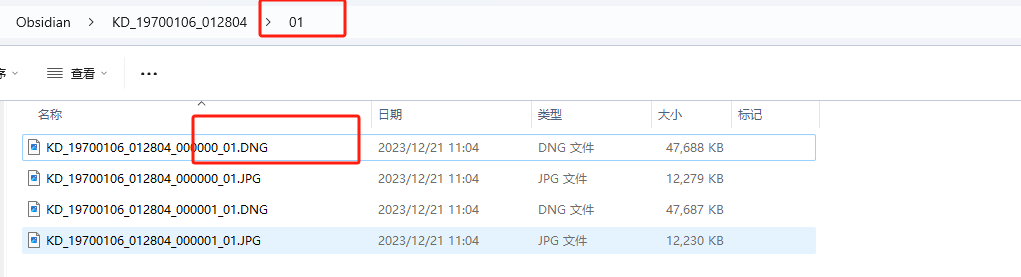
2.Materials are located in the same folder.
You can also move all materials into the same folder. However, please note that the downloaded files should not have their names changed arbitrarily.
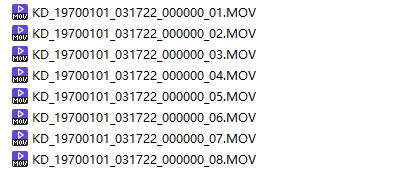
Did this information help you?