1. Storage: View the storage space and the stored files.
2. Network: Set the WiFi and the Ethernet, including DHCP, static IP, network proxy, etc.
3. Bluetooth: Turn the Bluetooth on or off, and pair Bluetooth devices.
4. Screen Mirroring: Turn on or off the wireless screen mirroring function and view the operating instructions of screen mirroring.
5. Language: Set the system language.
6. Keyboard: Set the type of external keyboard.
7. Timezone: Set the system time zone.
8. System update: Upgrade the firmware.
9. My device: View the information of the device.
10. Sound: Adjust the volume of microphone and speaker.
11. Camera settings: Set the smart tracking modes, screen lock mode, 360-degree panorama, detection blind zone, video inversion mode, exposure compensation, video flip, resolution, tracking sensitivity, etc.
12. Screen extension: Enable or disable the screen extension function.
13. Regulatory: View the certification.
14. Reset: Reset account information and restore factory settings.
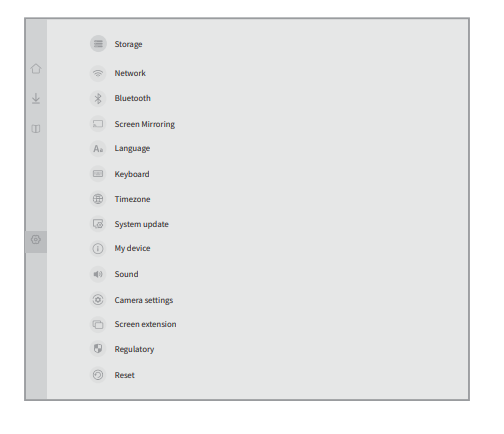
Did this information help you?