The camera date and time information is recorded on the file along with the image, so be sure to set it correctly before use.
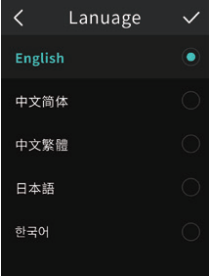
Select language,
then click“✔”
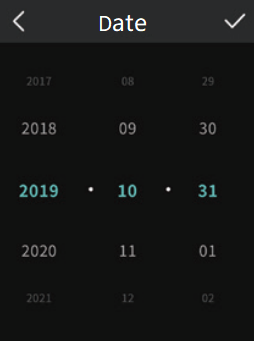
Set current date,
then click“✔”
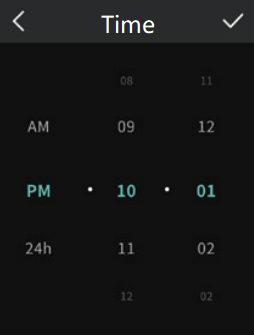
Set current time,
then click“✔”

IMU calibration,
Make the picture horizontal.Place the camera on a flat surface, and click [Ready] to start IMU calibration.

Download QooCam APP,
then click“✔”save setting and exit.
Did this information help you?