
Swipe down to enter the [Camera Settings] menu
• Include Custom Template Management, WiFi Switch, Brightness Adjustments, and more.
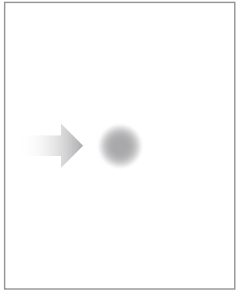
Swipe right to enter [Playback]
• Swipe left or right to scroll through photos and videos. Preview page will display shooting parameters, and you can delete files or view photos/videos by category.
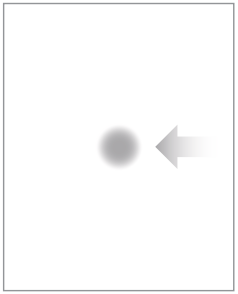
Swipe left to enter [Switch Shooting Mode]
• Quickly switch between the following shooting modes: Photo/Video/-Time Lapse/DNG 8/Custom 1/2/3/4 Shooting Template.

Swipe up to enter the [Parameter Setting] of the current shooting mode
• Set Exposure mode, Resolution/frame rate, File format, White balance, self-time/interval time, and
more.

• Swipe left/right/up/down to drag and preview 360° panorama.
Did this information help you?