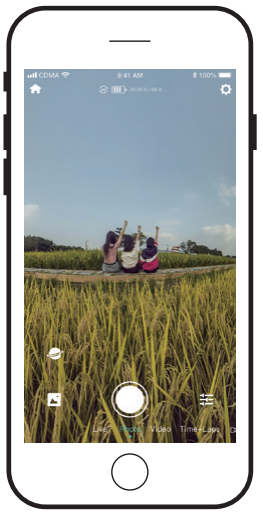
• Click the Settings button  to set the shooting parameters in the current shooting mode.
to set the shooting parameters in the current shooting mode.
• Slide left and right to switch shooting mode(Photo, video, Time lapse).
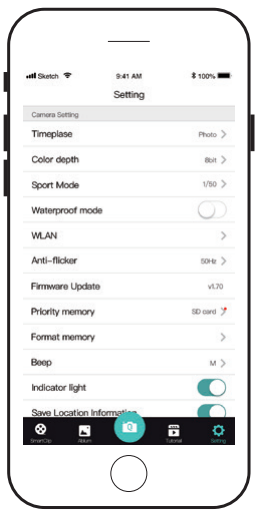
• Camera settings includes: stabilization, firmware version, and APP settings.
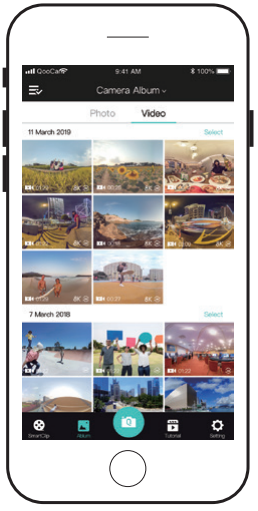
• Go to the camera album and click on the thumbnail to play back (preview resolution). Download the clip from the camera album to the APP album for full resolution playback.
Did this information help you?