On the playback page, the following operations can be performed by touching the screen or pressing the buttons on the camera:

1. Swipe left on the screen / Press the Down button on the camera to switch to the next photo/video.
2. Swipe right on the screen/press the Up button to switch to the previous photo/video.
3. Swipe left from the far right of the screen to return to the preview page.
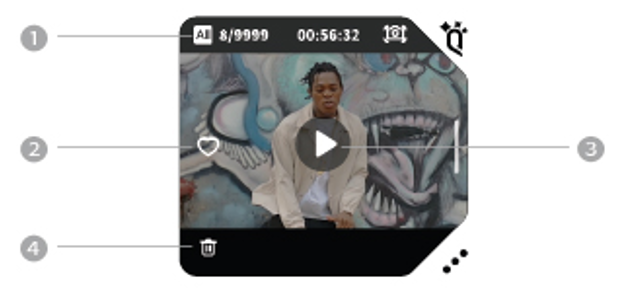
① Switch Albums
② Favorites
③ Play/Pause
④ Delete

① Drag the progress bar/long press the Up and Down buttons on the camera
Fast Forward/Fast Rewind
② Tap the screen during the playback
Pause Playback
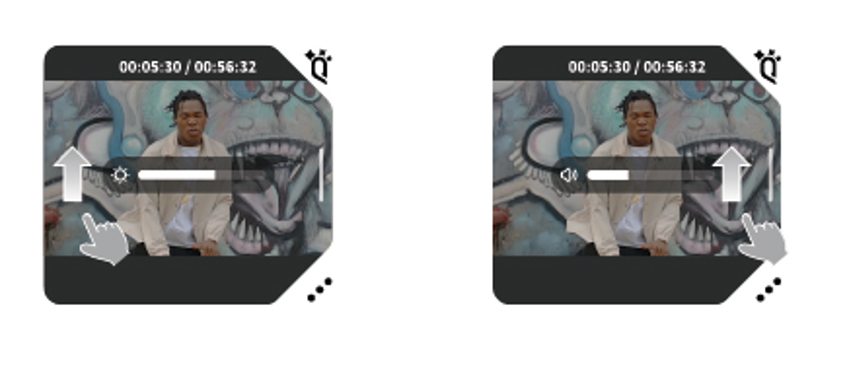
1. Swipe up and down the left side of the screen during the playback
Adjust Brightness
2. Swipe up and down the right side of the screen during the playback
Adjust Volume
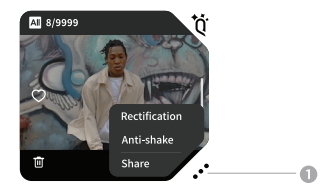
① Tap Vertical parallax correction / Anti-shake / Share functions for photos/videos
Vertical parallax correction / Anti-shake / Share functions for photos/videos
(Vertical parallax of photos will be corrected automatically and without the need for anti-shake. Video stabilization includes vertical parallax correction.)
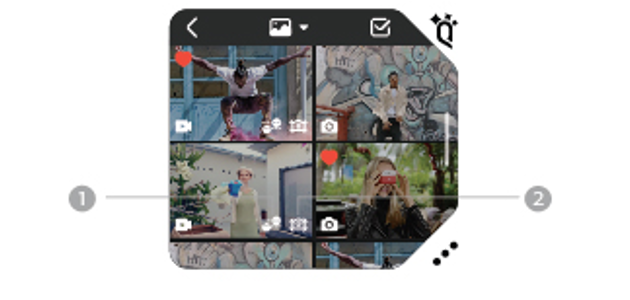
① Vertical Parallax Correction icon
② Anti-shake icon
Did this information help you?