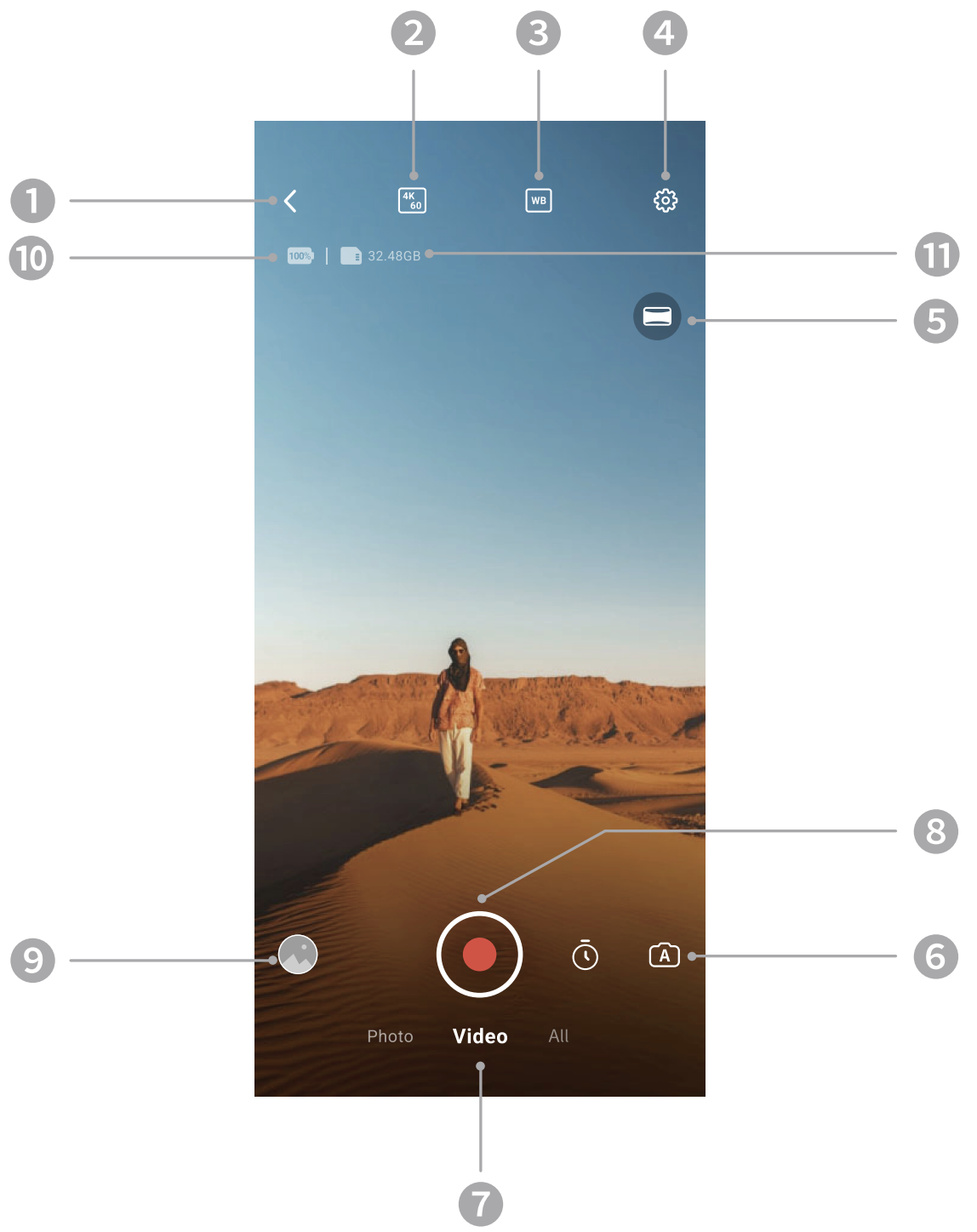
❶ Homepage
 :Back to the homepage of the App.
:Back to the homepage of the App.
❷ Resolution and Frame Rate
 :Set the resolution and frame rate for the video. Different parameters can be set for different shooting modes.
:Set the resolution and frame rate for the video. Different parameters can be set for different shooting modes.
❸ White Balance
 :Set the white balance.
:Set the white balance.
❹ Camera Settings
 :Set parameters such as anti-flicker, prompt tone of camera and SD card formatting.
:Set parameters such as anti-flicker, prompt tone of camera and SD card formatting.
❺ Projection Mode
 :Switch projection modes for real-time preview.
:Switch projection modes for real-time preview.
❻ Exposure Mode
 :Display the current exposure mode. You may tap it to adjust exposure modes and parameters.
:Display the current exposure mode. You may tap it to adjust exposure modes and parameters.
❼ Shooting Mode
 :Swipe to select different shooting modes.
:Swipe to select different shooting modes.
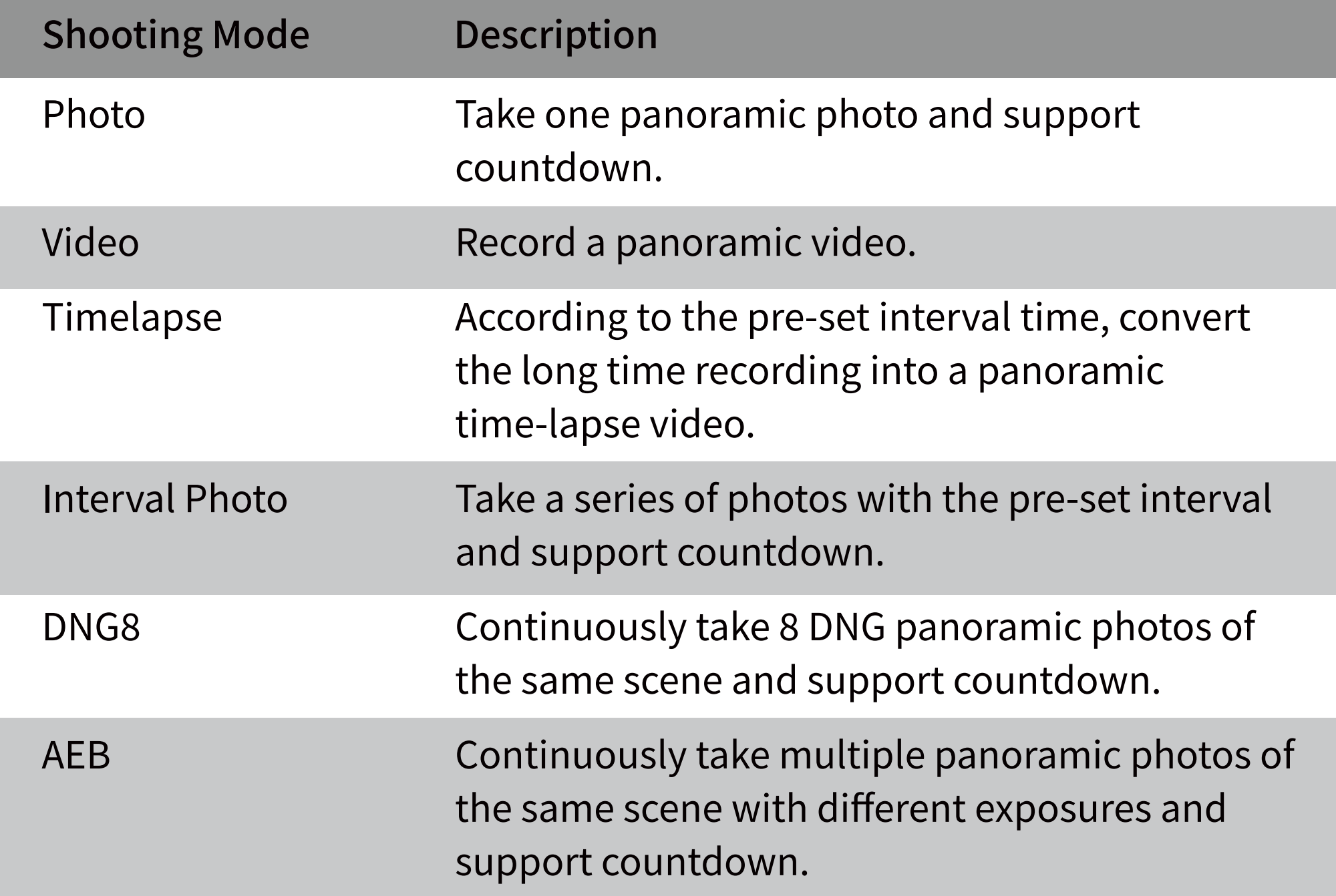
❽ Shutter Button
 :Press the shutter button to take a photo or start/stop the video recording.
:Press the shutter button to take a photo or start/stop the video recording.
❾ Playback
 :Tap to playback the photos and videos.
:Tap to playback the photos and videos.
❿ Battery Level
 :Display the current battery level of QooCam 3.
:Display the current battery level of QooCam 3.
⓫ MicroSD Card Information
 :Display the remaining capacity of the microSD card.
:Display the remaining capacity of the microSD card.
Did this information help you?