Tap the icon, then swipe the screen to select a shooting mode.
icon, then swipe the screen to select a shooting mode.
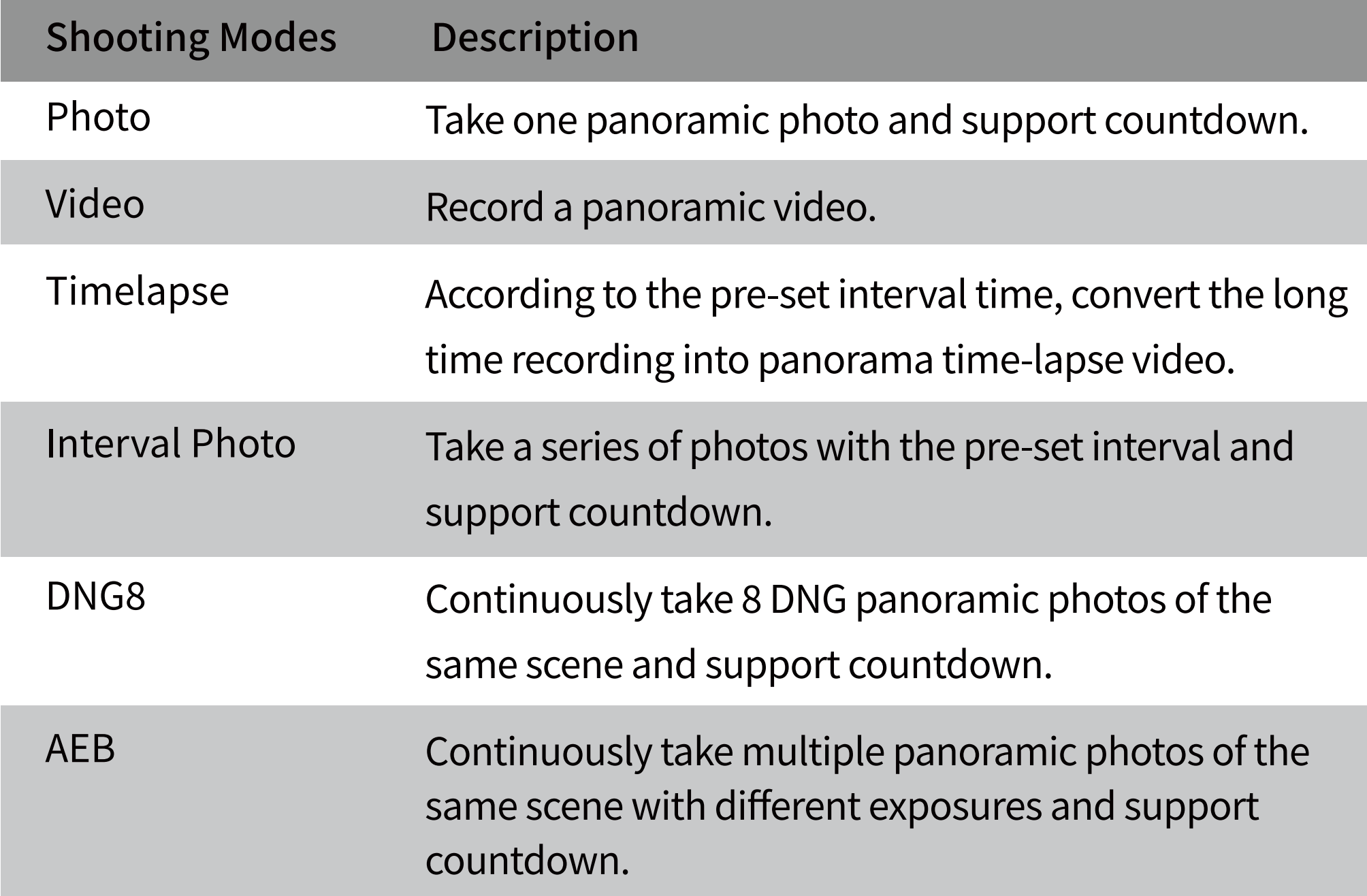
On the [Camera homepage], swipe left from the right edge of the screen, select [Exposure] to set camera’s exposure mode.
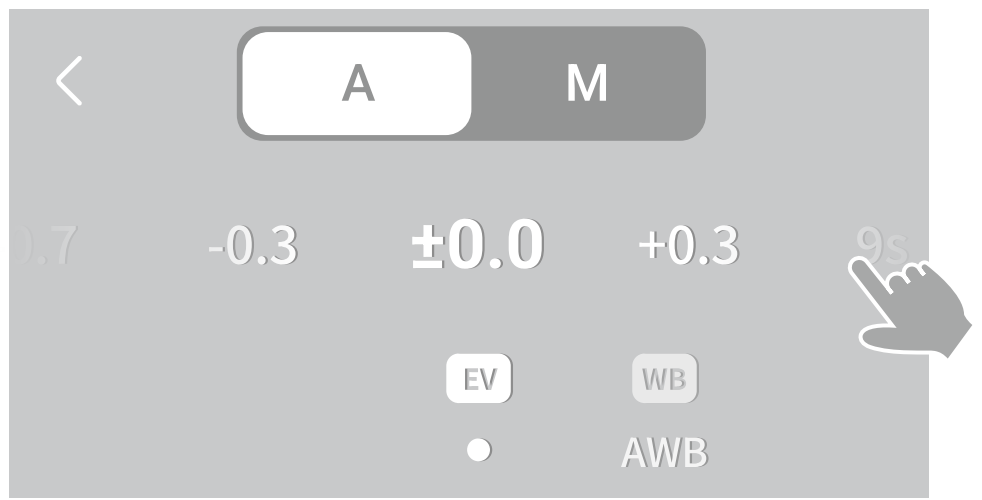
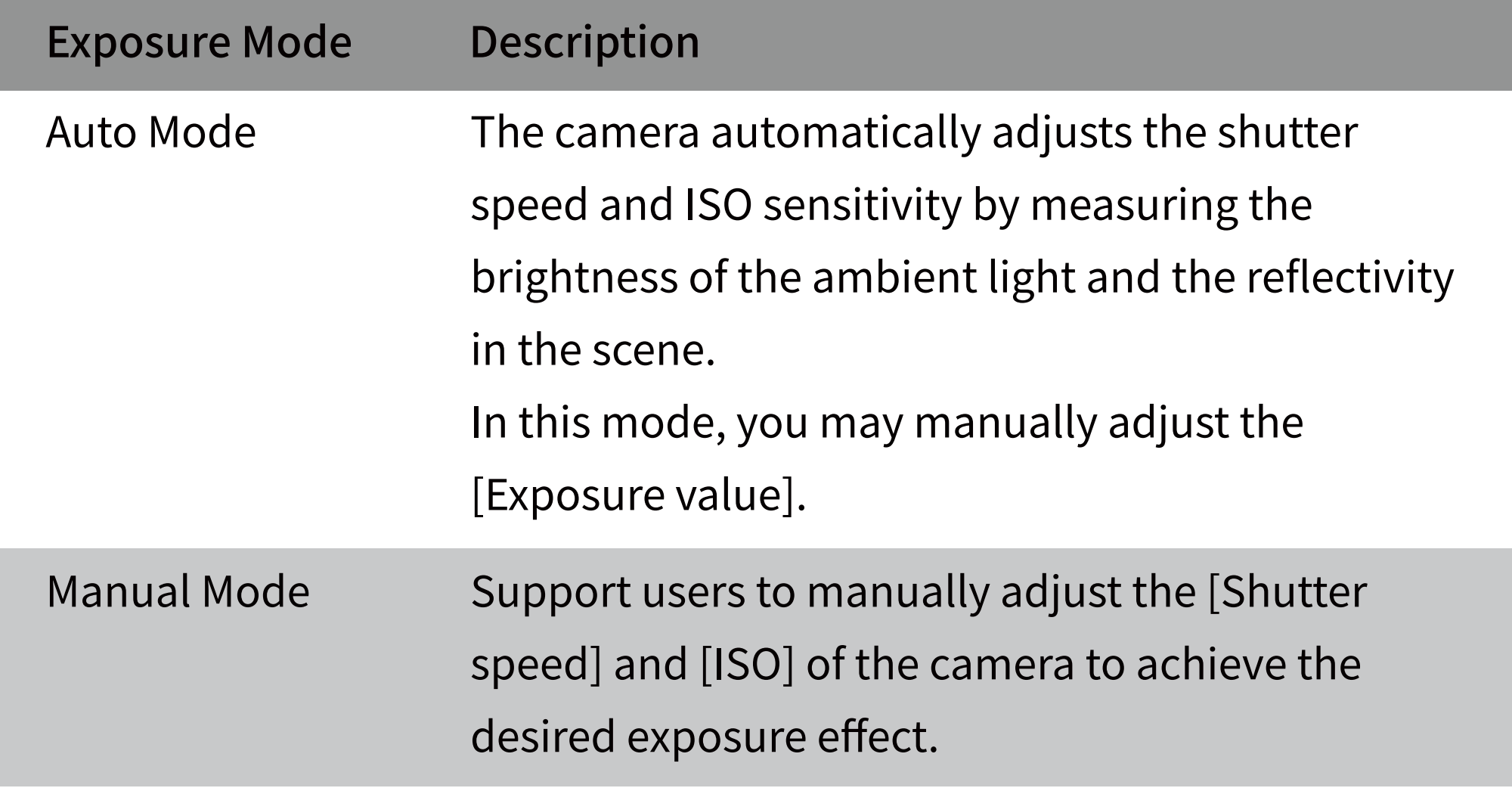
On the [Camera homepage], swipe left from the right edge of the screen, select [White Balance] to set the white balance of the image.
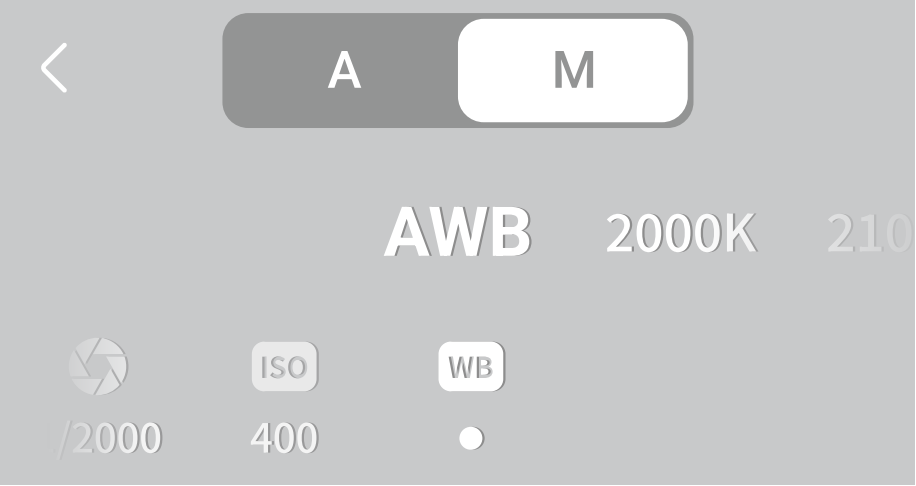
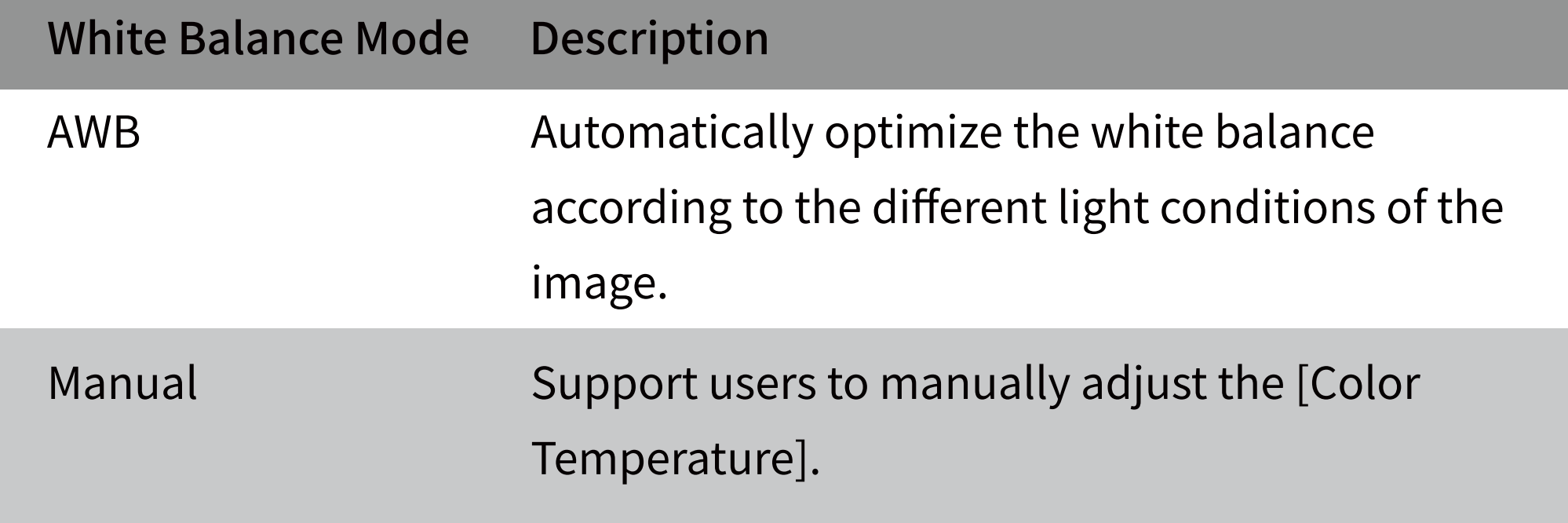
On the [Camera homepage], swipe left from the right edge of the screen, select [Format] and set the format of the saved files.
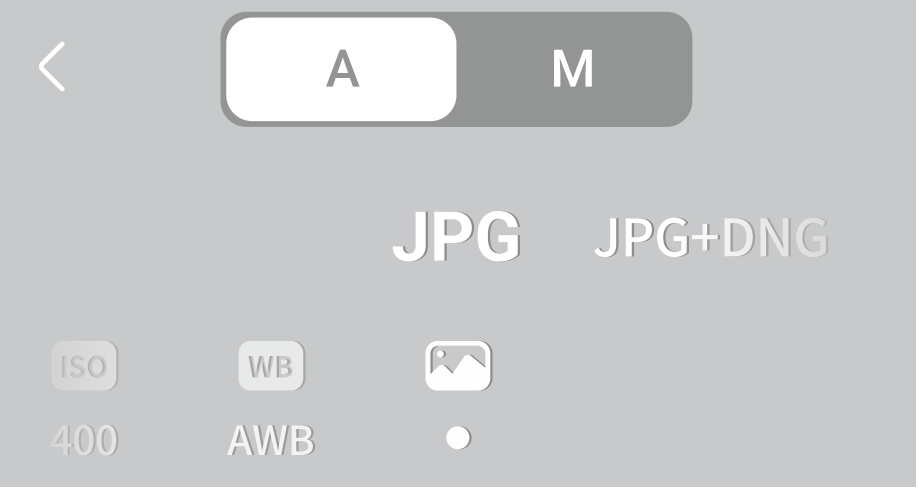
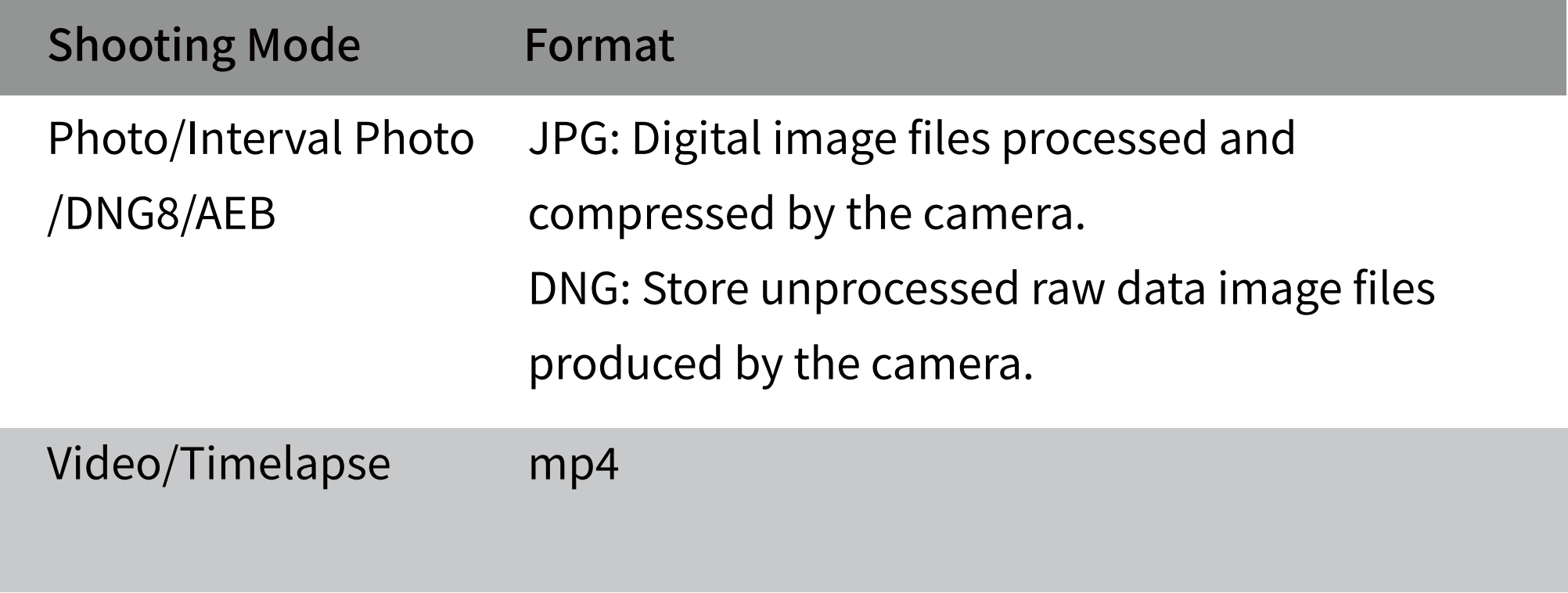
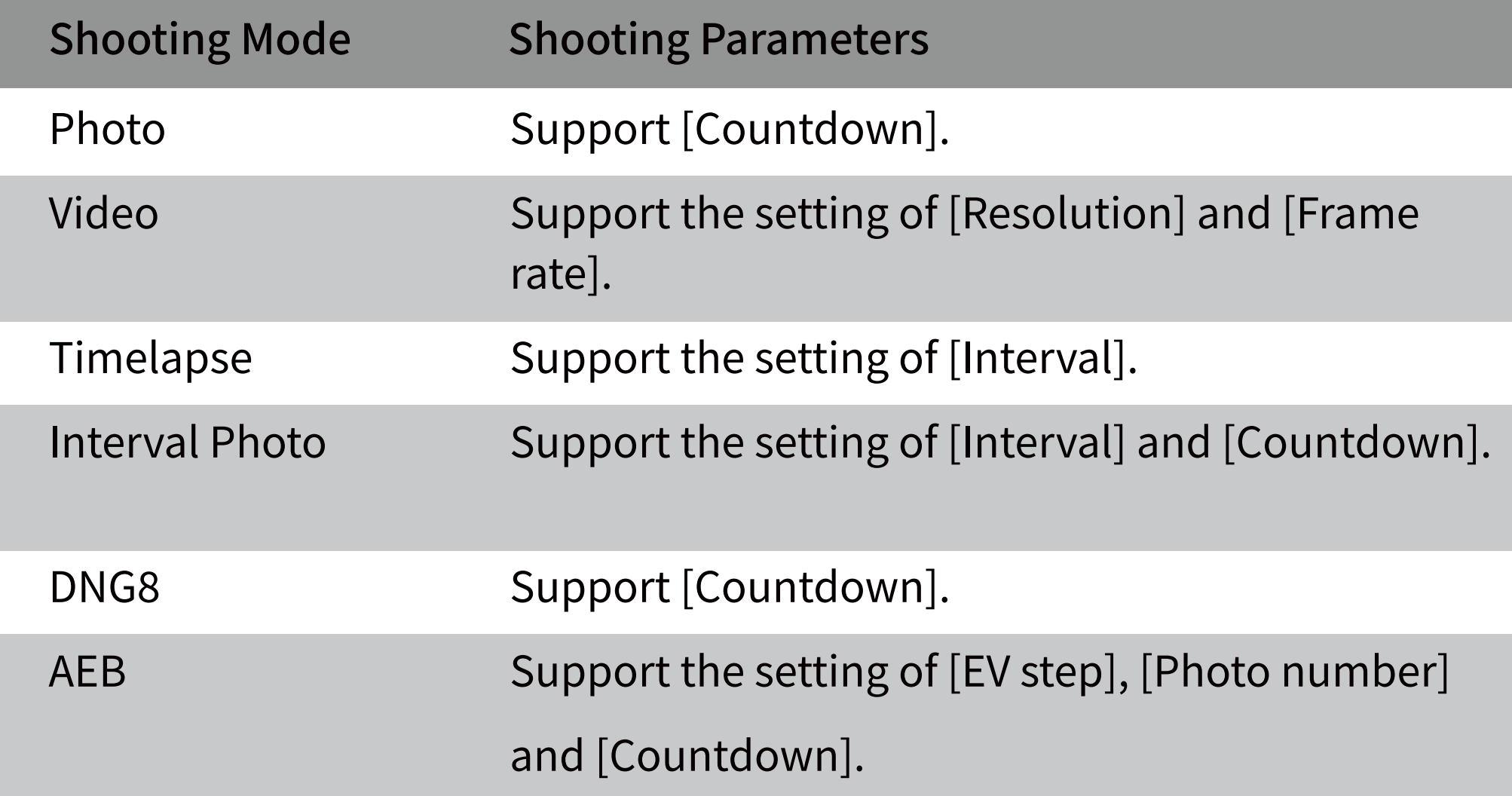
Did this information help you?