Turn on the QooCam 3, then you can use a USB-C cable to transfer your files from camera to the computer. The camera cannot be used for shooting while transferring files.
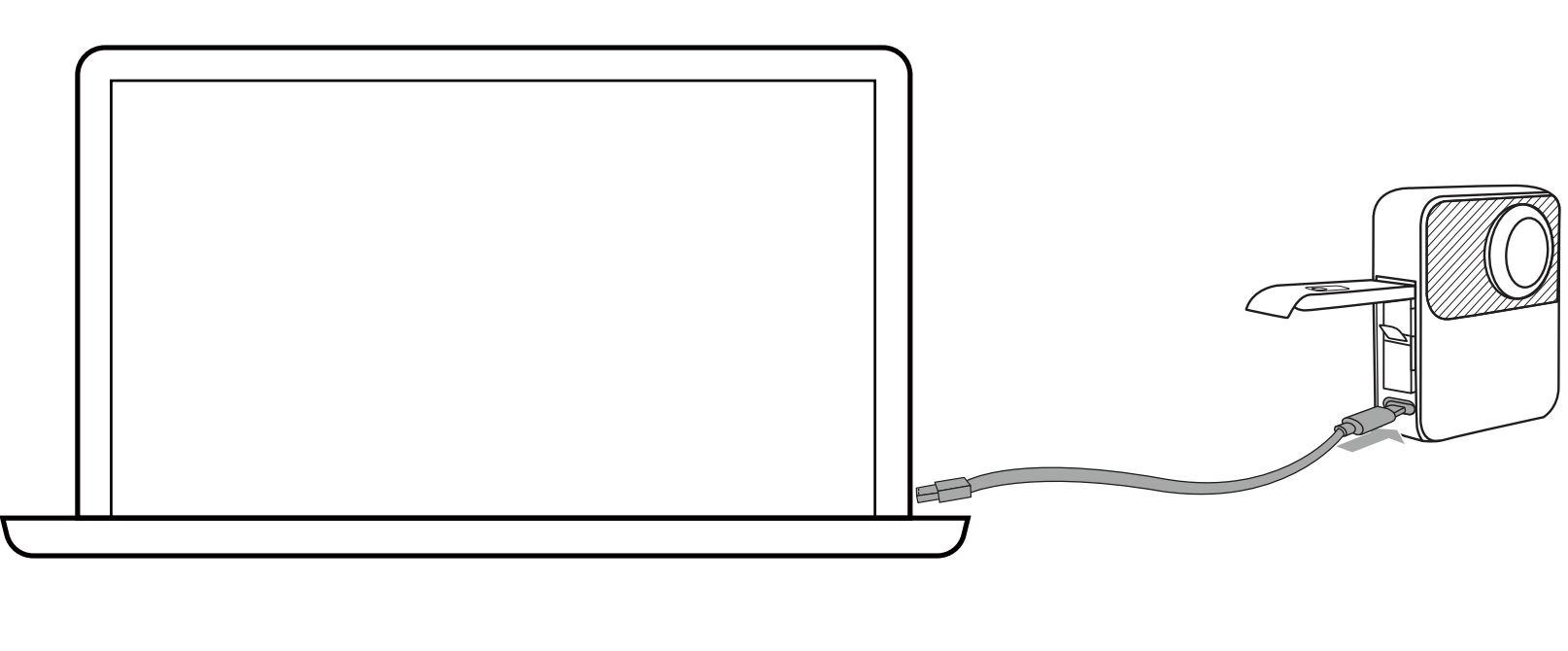
Note:
1.Please do not shut down the camera when transferring files.
2.If the transmission is abnormal or interrupted, please unplug the data cable and re-connect it to the computer.
Did this information help you?