1. Charging the camera by connecting it to the USB charger (self-provided) with the included USB-C cable. When charging with the camera turned off, the status indicator light is solid red, and it will turn off once the camera is fully charged. It takes about 90 minutes to fully charge the camera*.
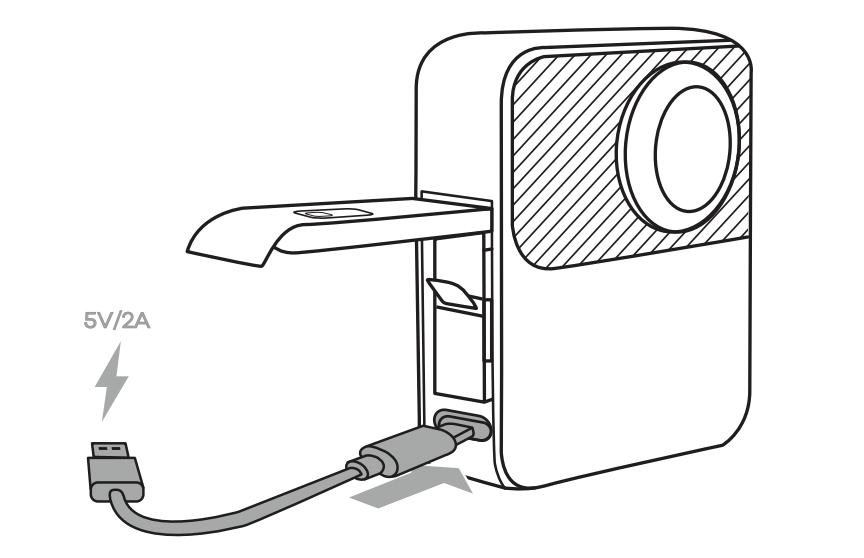
2. You may remove the battery cover for convenience when charging*.
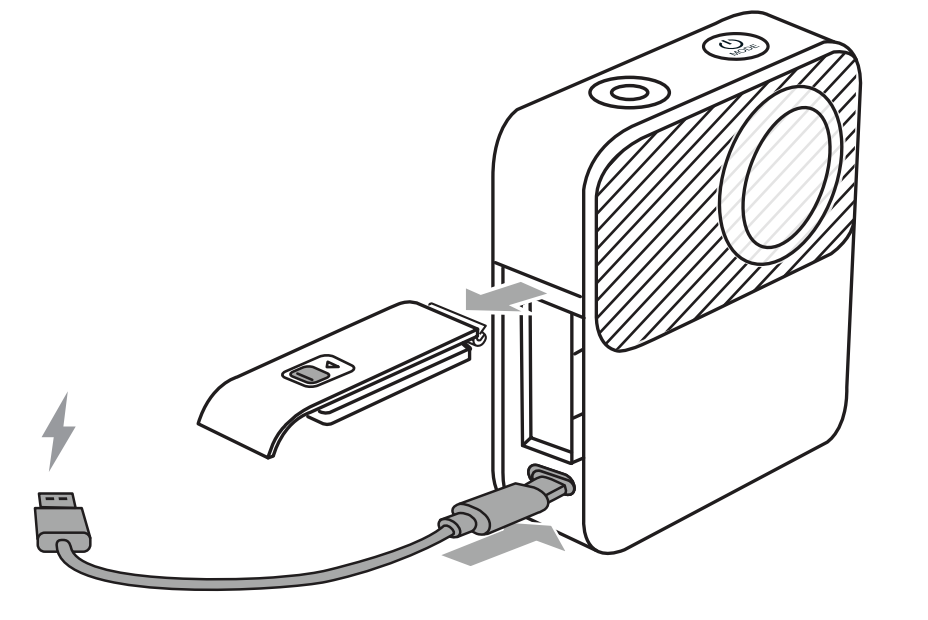
3. Once the charging is complete, please disconnect the charging cable and securely close the battery cover. Before using the camera, please make sure the latch of battery cover has been closed and locked.
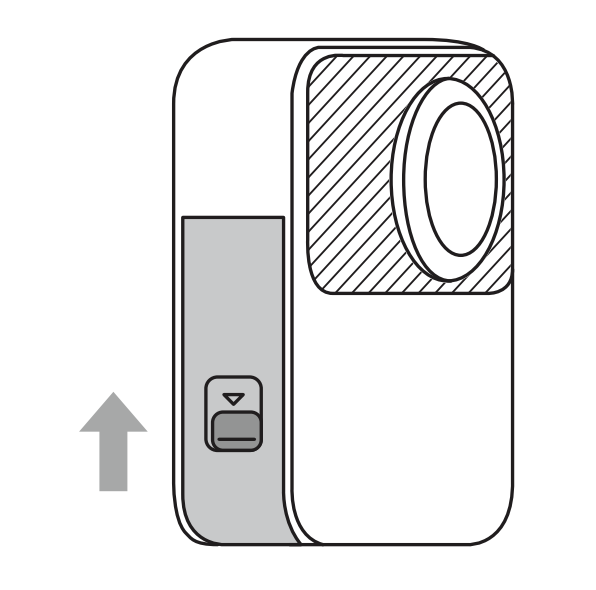
*It takes about 90 minutes to fully charge a power-off camera with a 5V/2A USB adapter under laboratory environment. The test result is for reference.
*Please do not use QooCam 3 when the battery cover is removed as the battery may slide out. Without the battery cover, the camera will lose its waterproof capability.
Did this information help you?