1. Every time you open the App, the APP will check whether the firmware is the latest version. If not, APP will remind you to download it.
2. Connect the APP to the camera, go to “setting” and click "FW Updates".
3. Firmware transferring.
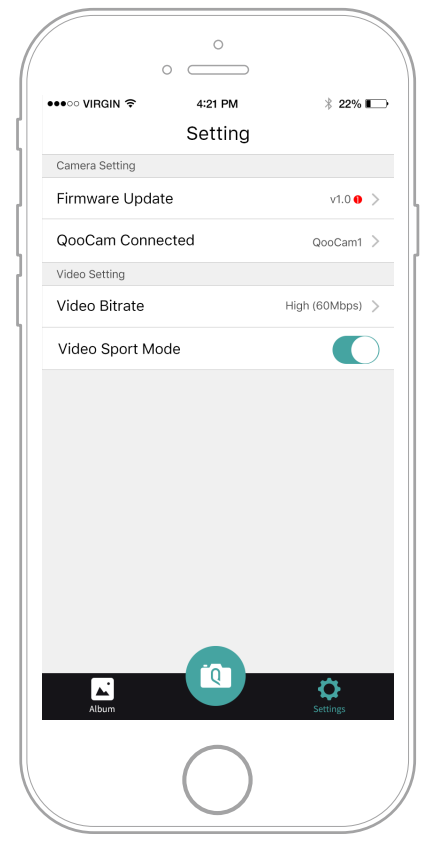
4 .The camera starts to upgrade the system after the firmware package is transferred. During the upgrading process, the power light flashes. When camera upgrade is completed, the camera will automatically turn off.
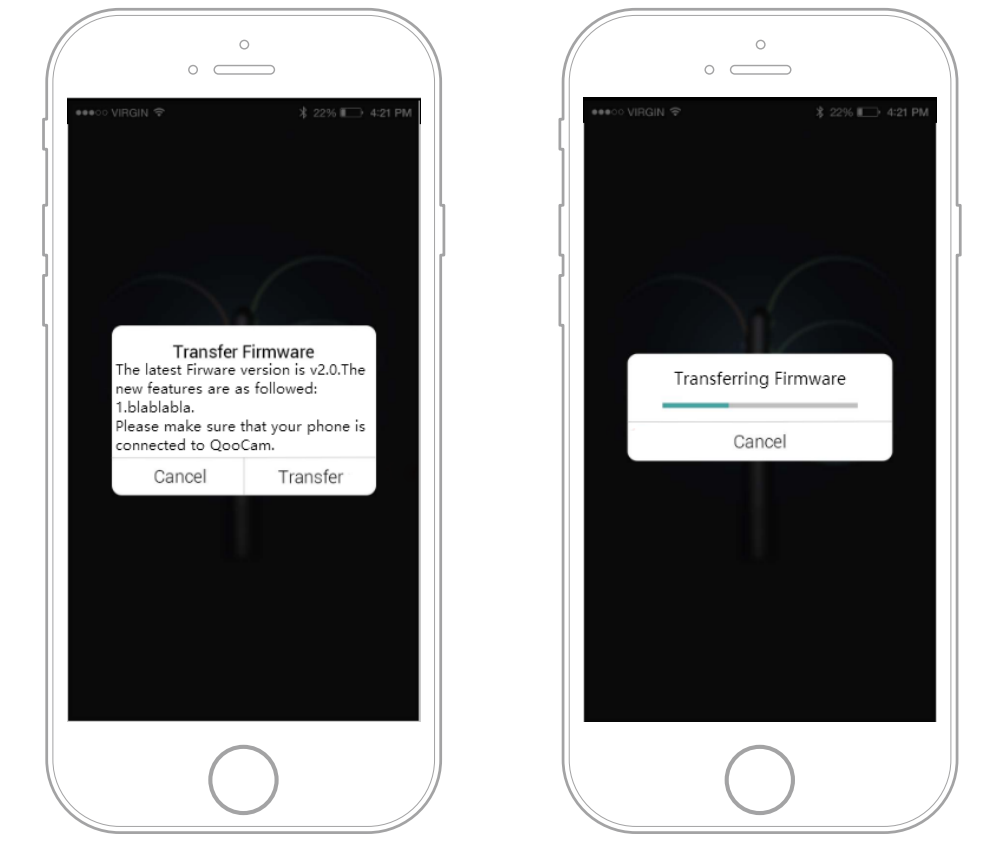
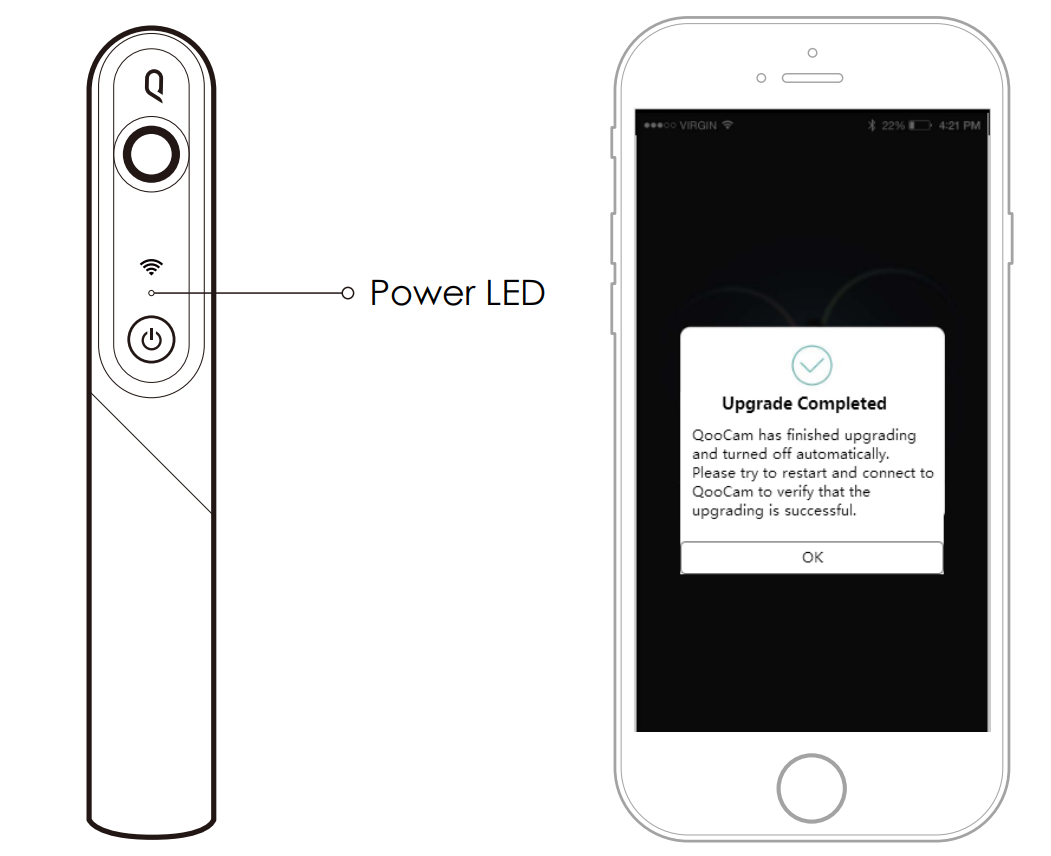
Note:
There must be at least 50% battery level in the camera.
The camera cannot be shut down during the upgrading process, or it may not work.
Did this information help you?