(1) Press the power button for 2 seconds to power it on.
(2) Short press the power button to turn on the WiFi 5G;
double click the power button to turn on the WiFi 2.4G
(3) Open the mobile APP and connect the camera.
(4) On the shooting page, you can choose to take a photo or video. Tap the capture button to take a photo or video.
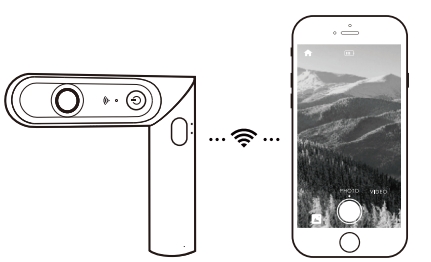
Click the album to view the pictures/videos taken.
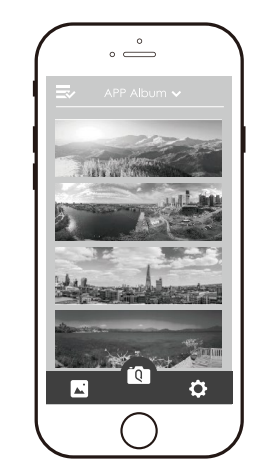
Click the “Share" button to share the pictures/videos to the social platform.
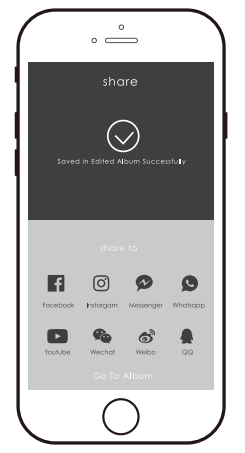
Did this information help you?