1. Switch the QooCam into 3D 180 mode. Choose a scene with closer foreground and far away background > Take a picture.
2.Connect QooCam to phone via WIFI> Go to ‘Camera Album’
.Select the 3D 180 picture > Tap ‘Download’, then the picture saves on your phone.
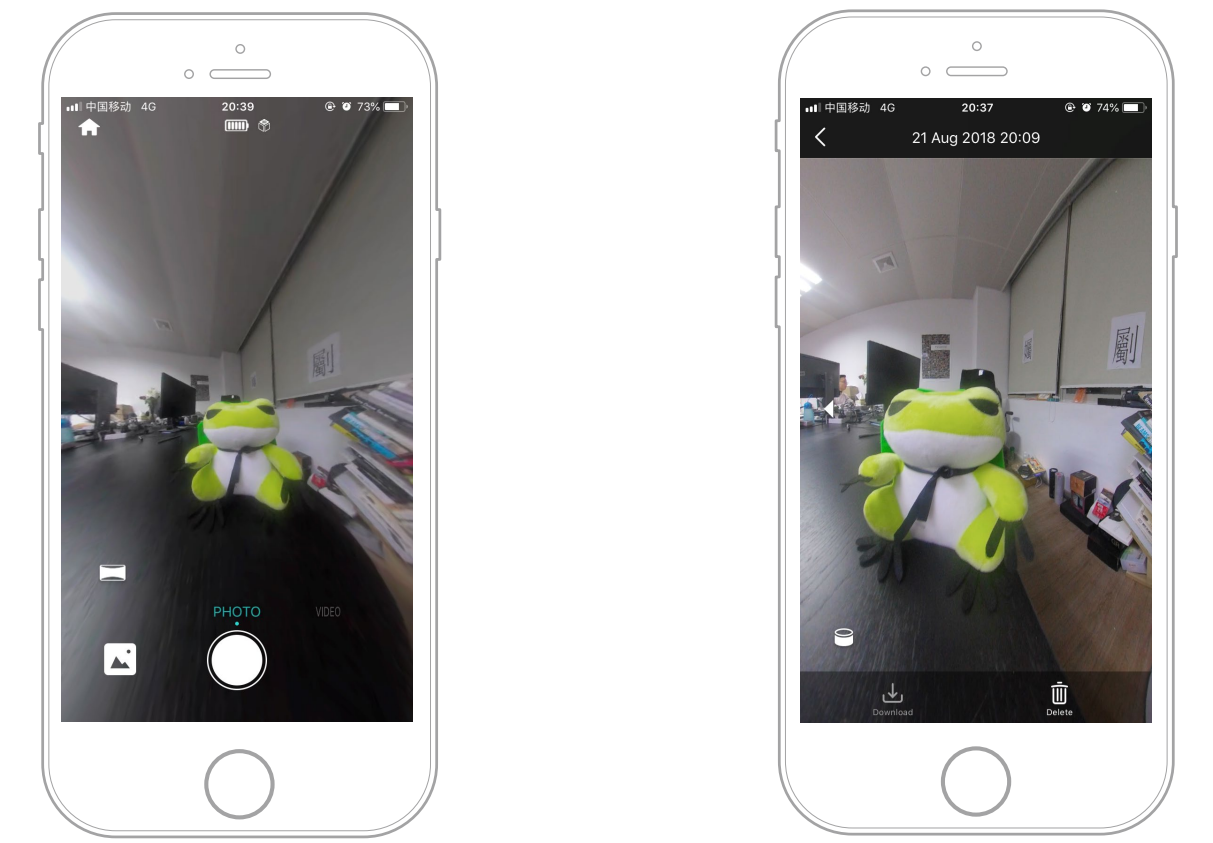
3. Go to ‘App Album’ > Select the picture and tap ‘Edit’.
4. Then the app will generate a wide angle picture > Tap ‘Refocus’.
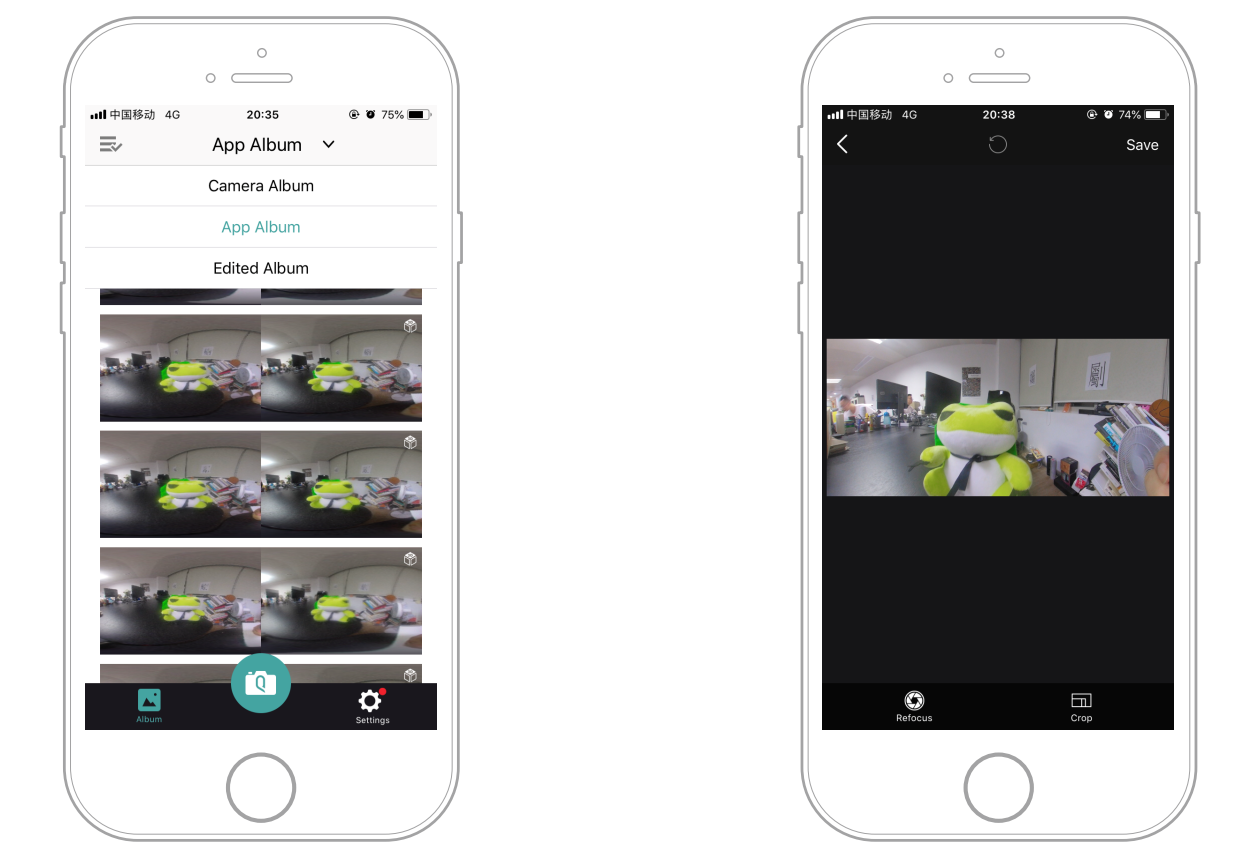
5. Tap ‘Refocus’.
6. Tap to select the focus point, you’ll see the rest of the picture blur according to the depth.Drag the ‘strength’ point to adjust the strength of the blur.
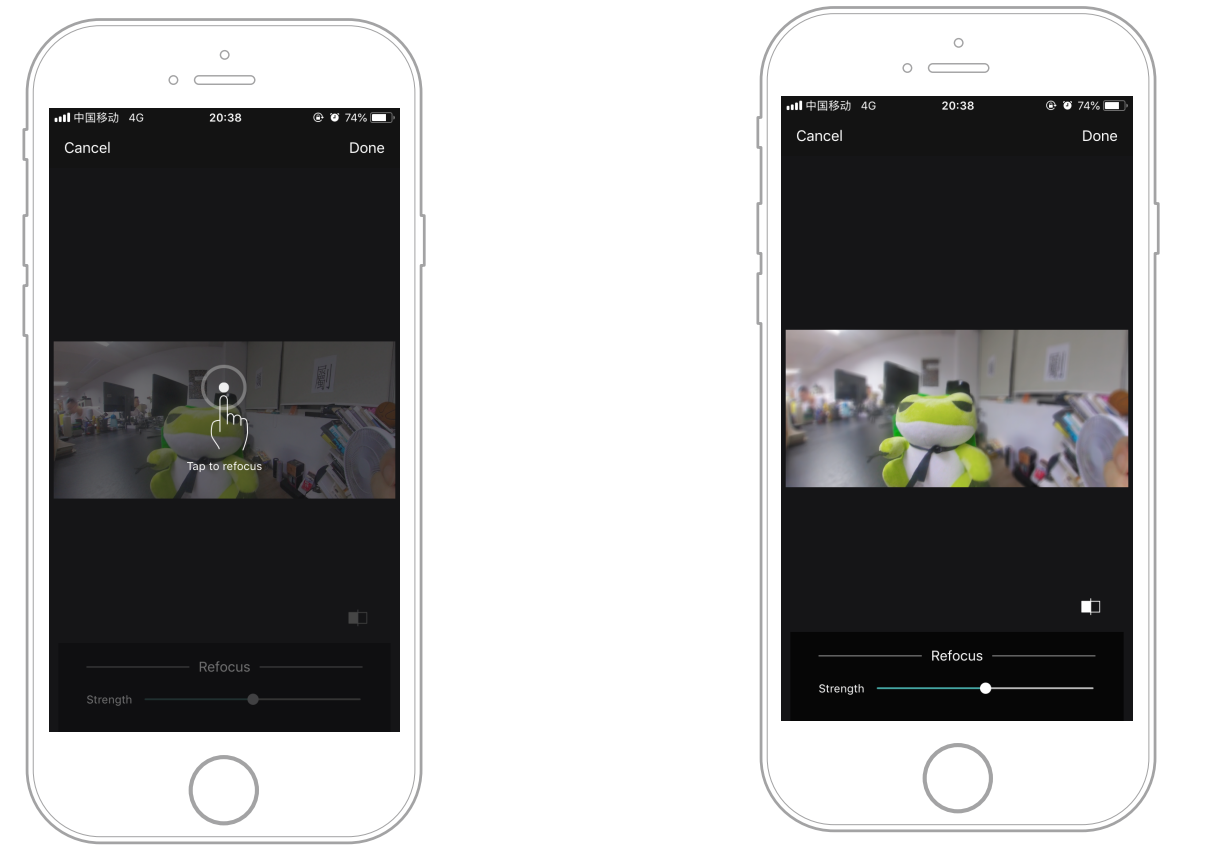
7. You can also crop a wide angle picture into any size you by taping the ‘Crop’ bottom.
8. Tap ‘Done’ to save the result or share it with your friends.
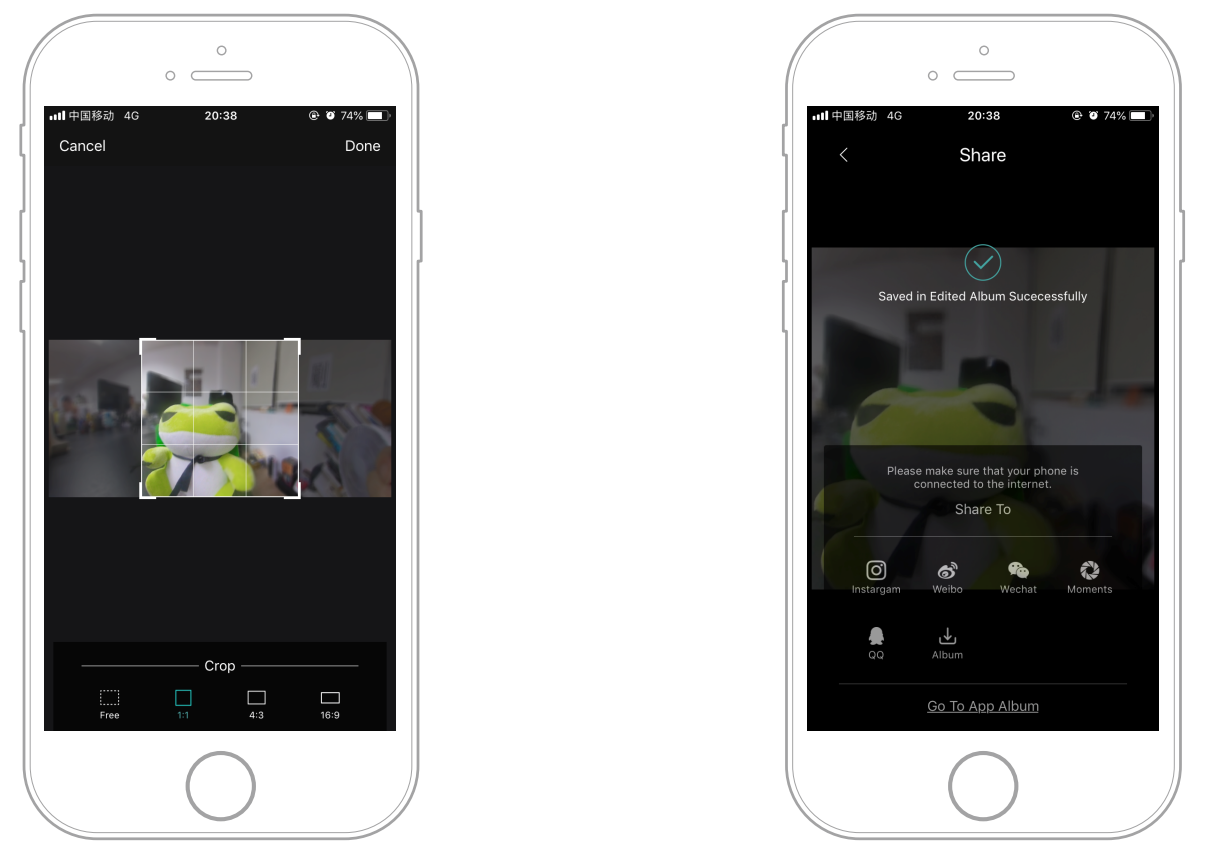
Did this information help you?