1. After taking a 360 video, download the video to the phone “App Album” and click on the 360 videos you want to edit.
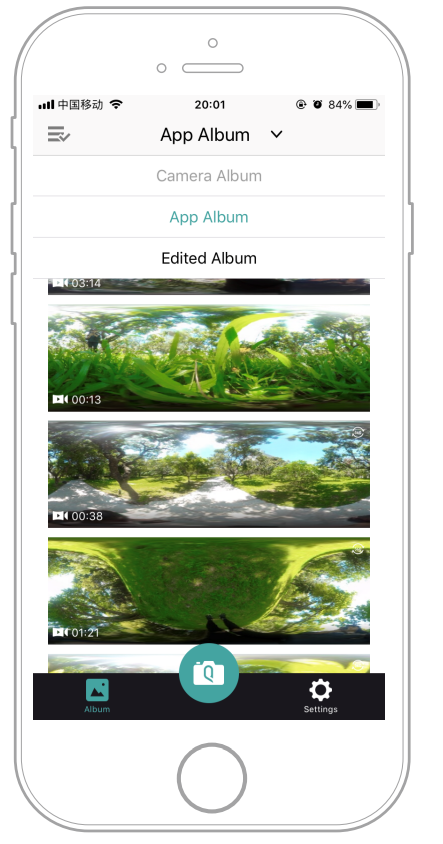
2. Click the edit button to enter the video editing page.
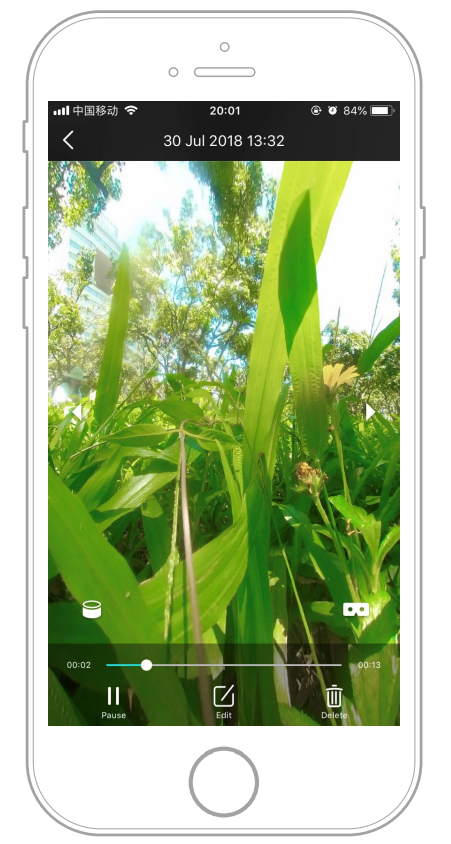
3. Press the “key point” to lock the viewing angle. If you settle several key points in your footage, the resulting video will smoothly change the main viewing angle between the key points.
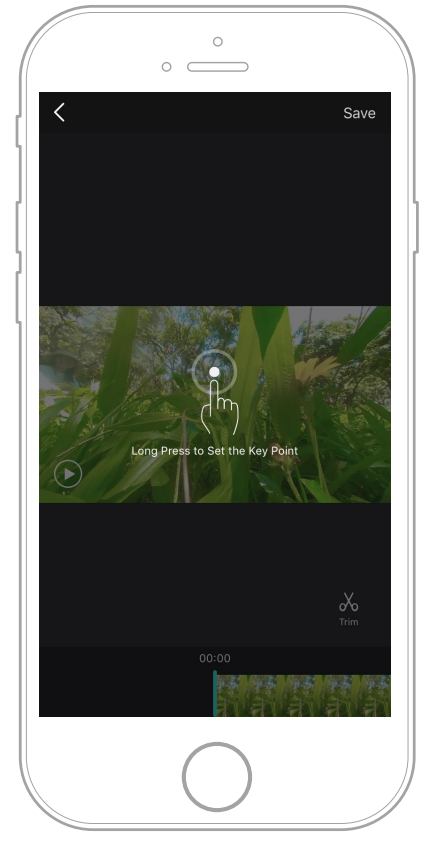
4. Click on the “trim” to set the starting and ending point of the video.
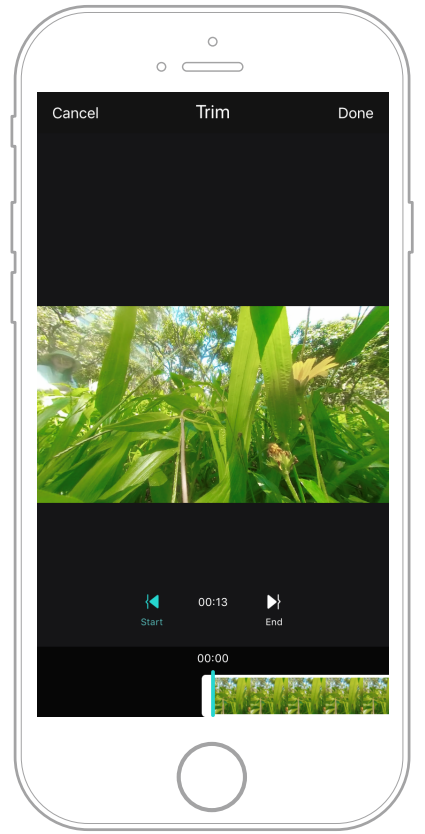
5. After editing, click “Save” and the footage will be saved to “Edited Album”. You can also share it to social platforms such as Facebook, Instagram or save it to the
local album of your mobile phone.
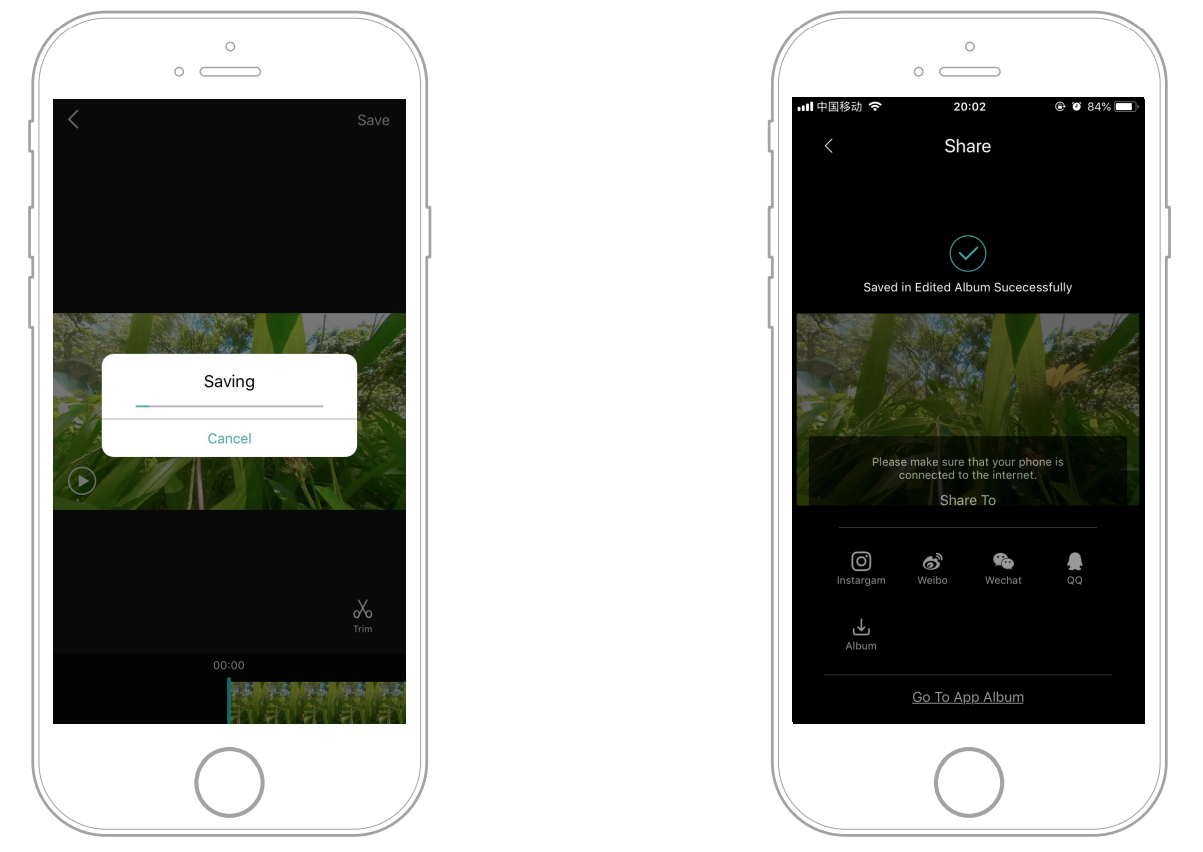
Did this information help you?