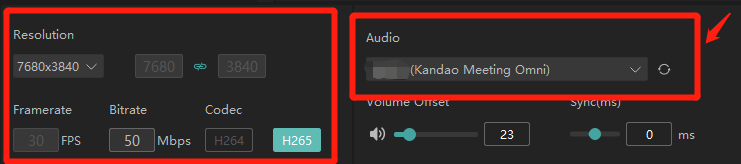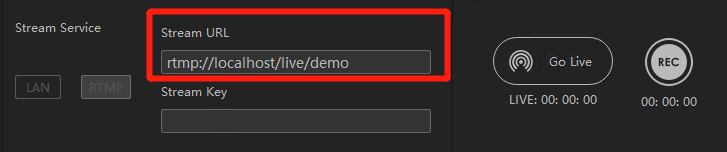Important Prerequisite: Set the streaming parameters in Kandao Stream and select the correct audio source.
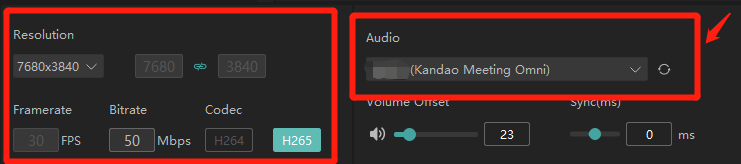
Enter the Stream URL/Stream Key in Kandao Stream and click "Go Live" as shown in the figure:
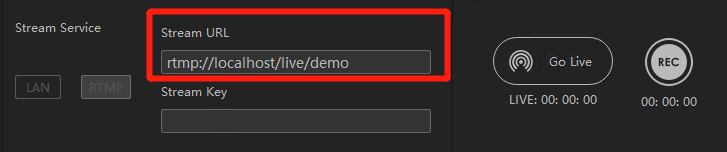
Click "Stop" to end the streaming.
Recording: Support recording during live streaming, capturing content based on the current live streaming settings. Recorded files are automatically stored by default in the "record" folder within the software directory, for example: D:\KandaoStream\record.